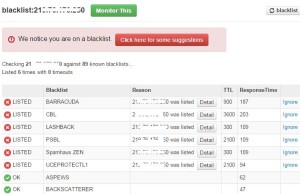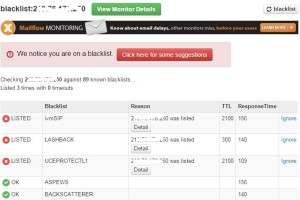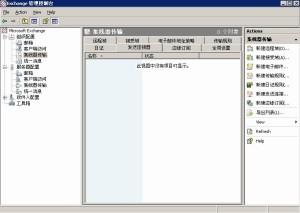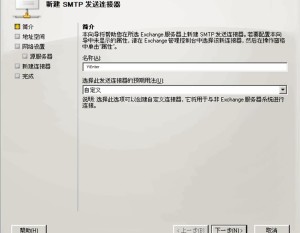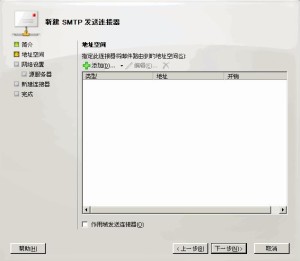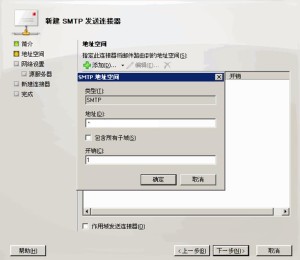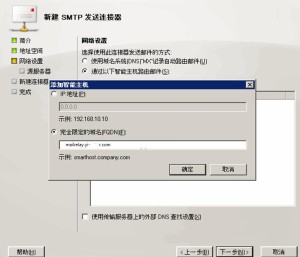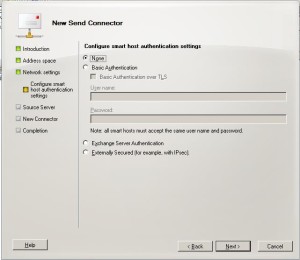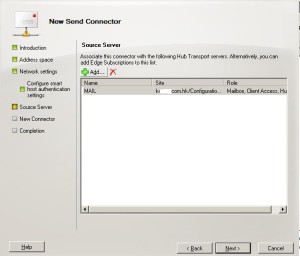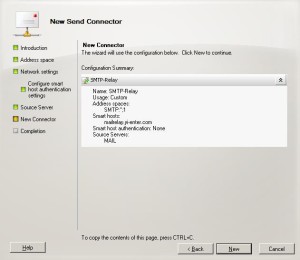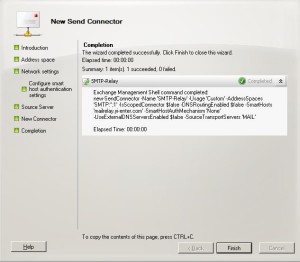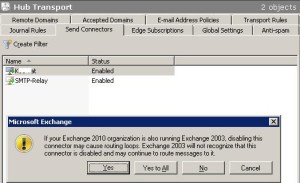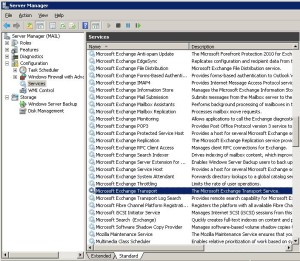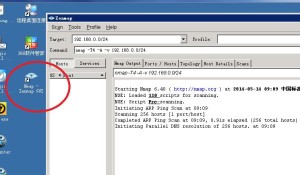Section 1 Problem (邮箱不能发送邮件)
Do you experience the email delivery error which some emails cannot delivery to some mail addresses (but not all) ? The return error email message as below 5 examples.
>>>Error Message 1 Begin>>>
ironporta1.molasia.com 發生這個錯誤:
#5.7.1 Your access to submit messages to this e-mail system has been rejected.
將此郵件傳送到這個電郵地址時發生問題。請嘗試重新傳送此郵件。如果問題持續發生,請連絡支援人員。
ironporta1.xxxx.com 發生這個錯誤:
#5.7.1 Your access to submit messages to this e-mail system has been rejected.
將此郵件傳送到這個電郵地址時發生問題。請嘗試重新傳送此郵件。如果問題持續發生,請連絡支援人員。
>> >Error Message 1 End>>>
>>>Error Message 2 Begin>>>
COL004-MC1F49.hotmail.com 拒絕您傳送至下列電郵地址的郵件:
COL004-MC1F49.hotmail.com 發生這個錯誤:
OU-002 (COL004-MC1F49) Unfortunately, messages from 2xx.xx.xxx.250 weren’t sent. Please contact your Internet service provider since part of their network is on our block list. You can also refer your provider to http://mail.live.com/mail/troubleshooting.aspx#errors.
將此郵件傳送到這個電郵地址時發生問題。請嘗試重新傳送此郵件。如果問題持續發生,請連絡支援人員。
系統管理員的診斷資訊:
產生的伺服器: mail.xxxxx.com.hk
rxxxxxu@hotmail.com
COL004-MC1F49.hotmail.com #550 OU-002 (COL004-MC1F49) Unfortunately, messages from 2xx.xx.xxx.250 weren’t sent. Please contact your Internet service provider since part of their network is on our block list. You can also refer your provider to http://mail.live.com/mail/troubleshooting.aspx#errors. ##
>>> Error Message 2 End>>>
>>>Error Message 3 Begin>>>
sun.01link.net 拒絕您傳送至下列電郵地址的郵件:
sun.01link.net 發生這個錯誤:
“JunkMail rejected – mail.keetat.com.hk [2xx.xx.xxx.250]:28500 is in an RBL, see Blocked – see http://cbl.abuseat.org/lookup.cgi?ip=219.76.176.250”
將此郵件傳送到這個電郵地址時發生問題。請嘗試重新傳送此郵件。如果問題持續發生,請連絡支援人員。
>>> Error Message 3 End>>>
>>>Error Message 4 Begin>>>
傳遞至下列收件者或群組失敗:
xxx@xxxl.com
伺服器嘗試傳遞此郵件,但沒有成功,現在已停止嘗試。請嘗試重新傳送此郵件。如果問題持續發生,請聯絡支援人員。
>>> Error Message 4 End>>
>>>Error Message 5 Begin>>>
From: Mail Delivery System [mailto:MAILER-DAEMON@yxxxr.com]
Sent: Wednesday, April 01, 2015 1:00 PM
To: xxxxx@xxx.com.hk
Subject: Undelivered Mail Returned to Sender
Importance: High
This is the mail system at host uk.yi-enter.com.
I’m sorry to have to inform you that your message could not be delivered to one or more recipients. It’s attached below.
For further assistance, please send mail to postmaster.
If you do so, please include this problem report. You can delete your own text from the attached returned message.
The mail system
<xxx@xxxx.com>: host mxwcom.263xmail.com[211.150.82.6] said: 550
xxx@xxxx.com:user not exist (in reply to RCPT TO command)
>>> Error Message 5 End>>>
Section 2. Investigation (分析)
The problem is that those reputed network computer declared our email domain server is spam and blacklist us. We found from the http://mxtoolbox.com, and it will come up the blacklist result which we require to apply for removing blacklist item one by one. However, Weexperience that those blacklist is very difficult to be completely removed. The actual situation is that we cannot guarantee our network without any spam and virus especially difficult for small SME without much investment on network security.
Even-though I submitted for removal, the result was that some were removed, but some others added, as below diagram.Maybe a period of time after removal, it put thedomain to blacklist again.It is a very annoying problem, and quite trouble.
Section 3. Solution (解决方法)
Join the Email Relay Pay Service. 付费给中继服务供应商,采用他们的中继服务器作为Exchange转发主机,设置如下描述。
Step 1. 打开Exchange2010管理控制台-〉组织配置-〉集线器传输-〉发送连接器
Step 2.右键新建发送连接器,填写smtp名称
Step 3. 添加地址空间
Step 4. 在地址空间添加SMTP,输入*走中继服务。
Step 5. 选择通过以下智能主机路由邮件
Step 6. 添加新的智能主机,完全限定的域名:mailrelay.xxxxx.com(手动输入确保正确)
Step 7.
Step 8
Step 9
Step 10
Step 11
Step 12. 自己的连接器需要禁用,Select “Yes” below:
Step 13. 重启exchange 传输服务,传输服务在windows系统的管理工具的服务里面,查找 Exchange Transport Service。 restart
Step 14. 在域名的dns管理下面加上中继地址的记录,v=spf1 include:spf.yi-xxxxr.com ~all
替换掉这一条无用的spf记录
Step 15. dns系统可能在国内还未刷新,在谷歌已经刷新了,仍有退信问题,就是spf记录!不用太担心!生效后,就可以了!
亦可删除以下的DNS项目,disable 谷歌:
Text(TXT) ,google-site-verification=KQNoFNHJ2d18XVfDByr1Yh6asZru7Opedw-c6p2DM-o
– END –