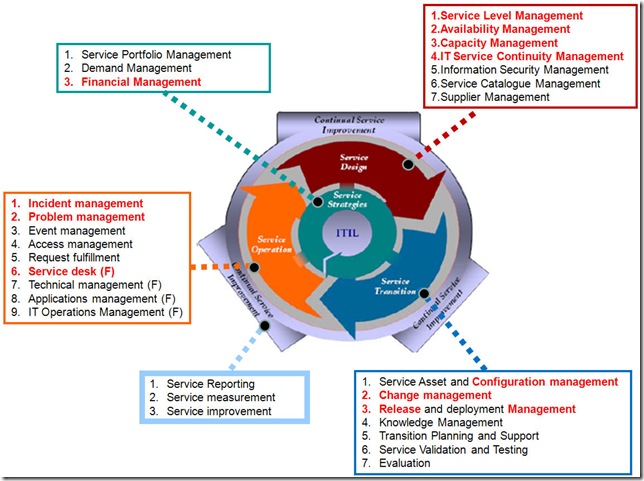IT project management (ITPM) is the process of managing the plan, organization, and accountability to achieve information technology goals. Since the reach of IT spans across most of a business or enterprise, the scope of these projects can be large and complex. The magnitude of IT project management often means that it’s more than just applying knowledge, aligning skills, and using regular tools and techniques to drive a project to completion. In this page, we will introduce you the ITPM Process (traditional and scrum) and Methodology.
ITPM_introITIL Training Material
ITIL stands for Information Technology Infrastructure Library. It covers a set of industry practices od IT service management, including five domains: 1) Service Strategy; 2) Service Design; 3) Service Transition; 4) Service Operation; 5) Continual Service Improvement. Its proposal is to improve the IT service level.
What-is-ITILQuestionnaire of Telecom and Multi-party Conference Requirement
In order to select an appropriate telecom and multi-party conference requirement, first thing first, we have better collect user opinion about those, so we ask users to fill-in the following questionarie as a survey.
Section 1. one-on-one phone audio call
| Item | Question | Answer (yes/no) | Remark and your comment |
| 1.1 | In PRC, do we require a phone audio call to communicate between internal phones ? | I think it is essential. | |
| 1.2 | In PRC, do we require a phone audio call to communicate with external China phone/mobile ? | I think it is essential. | |
| 1.3 | In PRC, do we require a phone audio call to communicate with external IDD phone/mobile ? | I think it is essential. |
Section 2. instant messaging feature
| Item | Question | Answer (yes/no) | Remark and your comment |
| 2.1 | In PRC, do we require instant messaging software (as similar as wechat, QQ) between our internal user communication ? | Currently, “wechat” is widely used by many people in China. | |
| 2.2 | In PRC, do we require instant messaging software (as similar as wechat, QQ) to transfer file between our internal user ? | Currently, “wechat” is widely used by many people in China. | |
| 2.3 | In PRC, do we require instant messaging software to use or to connect to external third party instant message software (e.g. wechat) ? | Currently, “wechat” is widely used by many people in China. |
Section 3. one-on-one phone video call
| Item | Question | Answer (yes/no) | Remark and your comment |
| 3.1 | In PRC, do we require phone video call to communicate between internal phones ? | Not a popular function | |
| 3.2 | In PRC, do we require a phone video call to communicate with external phone/mobile or other external video communication system ? | Not a popular function |
Section 4. audio conf of multi-party (e.g. someone hold a dial-in meeting and allow others to call-in)
| Item | Question | Answer (yes/no) | Remark and your comment |
| 4.1 | In PRC, do we require an audio conf system setup for usage between HK/PRC conf rooms ? | I think it is essential. | |
| 4.2 | In PRC, do we require an audio conf feature setup in each office phone, or who need it ? | I think it is essential. | |
| 4.3 | In PRC, do we require toll free service to allow external parties to call in for joining conference meeting ? Who need it ? Where will be the calling party from ? | Can setup toll free service. | |
| 4.4 | In PRC, do we require an audio conf software (other than using phone) to call to external third party audio conf system (e.g Skype) ? | Not a popular function |
Section 5. video conf of multi-party communication
| Item | Question | Answer (yes/no) | Remark and your comment |
| 5.1 | In PRC, do we require an video conf system setup for usage between sites, or, connect to external party’s video conf system ? | Can setup Video Conf system between sites, and its quality depends on site to site network performance (such as MPLS). | |
| 5.2 | In PRC, do we require an video conf system setup to connect to external party’s video conf system ? | Not a popular function | |
| 5.3 | In PRC, do we require an video conf feature setup in each office phone, or who need it ? | Not a popular function | |
| 5.4 | In PRC, do we require an video conf software (other than using VC device) to call to external third party audio conf system (e.g Skype) ? | Not a popular function |
Comparison between Skype free and business version
Introduction
I did some research on “Skype for Business” and compared it against “Skype free version”. To summarize, “Skype free version” is great for small group of users. “Skype free version” is free to use (good to support up to 25 users in small organization), unless you want to buy credit to make calls to landlines and mobiles. On the other hands, there are three main benefits to use ”Skype for Business” as compare to “Skype free version”:
- It is better integration with Office 365 (referring to appendix 1 for detail)
- It has security control over your company’s communications (referring to appendix 2 for detail)
- It can be used to hold large meetings (up to 250 people). (referring to appendix 3 for detail)
“Skype for Business” lets clients add up to 250 people to online meetings, provides enterprise-grade security, allows to manage employee accounts, and is integrated into Office apps. Its usage is no additional cost for “Office 365 Business Premium”.
Appendix 1. You Can Use “Skype for Business” with Office Apps
One of the big advantages of Skype for Business is that it integrates well with Office 365. Skype for Business allows you to send Instant Messages or start a voice or video call directly from a Word or PowerPoint document. You can schedule meetings from within Outlook, present documents, share your screen and even grant permission for someone else to control your desktop remotely. Skype for Business is sold with Office 365 plans for small business, such as our Office 365 Business Premium.
Appendix 2. “Skype for Business” Has Added Security Features
Skype for Business is designed for companies, not consumers. An administrator can assign Skype permissions. For example, this version of Skype could decide that only salespeople could use it to make international calls instead of leaving the option wide open to the entire staff. The administrator can also deny access to a person who leaves the company to work somewhere else. This allows the company to maintain control over its confidential documents and communications.
Appendix 3. “Skype for Business” is Better for Large Meetings
If you’ve used the consumer version of Skype for business meetings, you’ve probably noticed that you can’t have more than 25 people on a conference call. That’s fine if you’re running a small meeting. But, try getting 100 people together for a company-wide webinar and it’s a different story. When you use Skype for Business, you can invite up to 250 people to a meeting. This means it’s a lot easier for you to conduct large-scale presentations or big conferences. And your participants don’t have to be on Skype for Business to participate. All they need is an internet connection and a browser.
Appendix 4. More featured on “Skype for Business”
If you have already purchased the Office 365 Business Premium plan, here are the add-on licenses to get more Skype for Business features.
| To add this feature | Here’s what you need to buy |
| Audio Conferencing Buy 1 Audio Conferencing license for each person who is going to schedule or host a dial-in meeting. Attendees do not need licenses. |
Audio Conferencing add-on Once you buy the license, Microsoft will be your audio conferencing provider. |
| Toll-free numbers for dial-in access to your conferences, and the ability to dial out from a conference to add someone by calling any telephone number in the world | Communications Credits |
| Phone System | 1. Switch to a different Office 365 for business plan. If you have Office 365 ProPlus, or Skype for Business Online Plan 2 we recommend upgrading your plan to an Enterprise E5 plan to get cloud voice features. If you upgrade to an Enterprise E1 or E3 plan, you’ll see the option to buy the Phone Systemadd-on. 2. Phone System add-on 3. Calling Plans: buy a Calling Plan from Office 365. Or, use the telephone service from your existing provider. |
| Calling Plans | 1. Switch to a different Office 365 for business plan. 2. Phone System add-on 3. Calling Plan: you can only buy this after you buy the Phone System add-on. |
Benefit of Cloud Computing
We all know that Cloud computing delivers servers, storage, database, network, software and more over the Internet. But WHY are so many business moving to the Cloud?
It’s because Cloud computing is providing the following 10 benefits to you and your company.
| 1. Flexibility | 6. Work from anywhere |
| 2. Disaster recovery | 7. Document control |
| 3. Automatic software updates | 8. Security |
| 4. Capital-expenditure Free | 9. Competitiveness |
| 5. Increased collaboration | 10. Environmentally friendly |
Most importantly, one of the key missions for adopting Cloud computing is to create the best digital experiences for our customers by providing the best and latest app to your target audiences, no matter for external and internal parties.
For more information about benefit of Cloud computing, please feel free to download our whitepaper “10 Benefits of Cloud computing By ICG Academy”.
Recommend Computer Room Temperature
What temperature is right?
 General recommendations suggest that you should not go below 10°C (50°F) or above 28°C (82°F). Although this seems a wide range these are the extremes and it is far more common to keep the ambient temperature around 20-21°C (68-71°F). For a variety of reasons this can sometimes be a tall order.
General recommendations suggest that you should not go below 10°C (50°F) or above 28°C (82°F). Although this seems a wide range these are the extremes and it is far more common to keep the ambient temperature around 20-21°C (68-71°F). For a variety of reasons this can sometimes be a tall order.
How do you maintain the right temperature?
Purpose built server rooms are well insulated for fire precaution reasons and air conditioning is essential. In many companies however the maintenance of the air conditioning is separate from the running of the servers. If the air conditioning fails you might not be the first to know. You may even be the last.
Even if everything is working the temperature may fluctuate during the day, from season to season, and there is always the possibility of localized hot-spots around equipment giving off lots of heat.
Don’t be tempted to think that just because you have an air conditioning unit that is up to the job that you are safe. People working in the server room sometimes switch the air conditioning off and forget to turn it on again. Sometimes they leave doors open. Servers run hotter at some times of the day than at others, air conditioning systems sometimes run at lower power at night etc.
What if it’s night time, your air conditioning is running at low power, and your webserver suddenly starts to work hard because the west coast has woken up? Now your machine heats up and your air conditioning can’t cool it enough. Exactly this scenario has been know to happen. Many intermittent faults and slow downs can be traced to overheating.
Replacing old equipment can introduce a new set of problems. Newer machines run faster and often run hotter as well, increasing the burden on the air conditioning systems even more. If you’ve recently introduced new servers or modern switches, it might be time to examining your air conditioning unit to make sure it can still keep up.
Another thing to look out for is the scenario where you turn up the air conditioning unit during the day, in order to ensure the right environment in your server room, but then don’t switch it down during the night or weekends. During the day there might be a lot of activity into and out of the server room. The server room door being opened all of the time lets warmer air into the server room thus necessitating the air conditioning system to be turned up high. At night and at the weekend, without the same level of activity, you may be running up large energy bills for no reason.
How are you going to monitor the temperature?
You need to monitor the temperature in your server room all of the time, especially at night and weekends when nobody is around. A number of systems are available for this purpose, the Temperature Monitor range from OPENXTRA offer good products at reasonable prices. You need to measure temperatures at different points in the room to get an idea of where the hot spots might be. You need temperature measurement to be automated and reliable, so a network attached device is ideal. The device must support alarms, via a number of different methods like email or SMS. You should be able to set the system up and then be alerted when something is wrong.
Information Source: https://www.openxtra.co.uk/kb/environment-monitoring/recommended-server-room-temperature.html
Introduction of ITIL v3 Framework
WHAT IS ITIL?
ITIL is the most widely adopted approach for IT Service Management in the world. It provides a practical, no-nonsense framework for identifying, planning, delivering and supporting IT services to the business.
ITIL: OVERVIEW AND BENEFITS
ITIL advocates that IT services must be aligned to the needs of the business and underpin the core business processes. It provides guidance to organizations on how to use IT as a tool to facilitate business change, transformation and growth.
The ITIL best practices are currently detailed within five core publications which provide a systematic and professional approach to the management of IT services, enabling organizations to deliver appropriate services and continually ensure they are meeting business goals and delivering benefits.
The five core guides map the entire ITIL Service Lifecycle, beginning with the identification of customer needs and drivers of IT requirements, through to the design and implementation of the service into operation and finally, on to the monitoring and improvement phase of the service.
Adopting ITIL can offer users a huge range of benefits that include:
- improved IT services
- reduced costs
- improved customer satisfaction through a more professional approach to service delivery
- improved productivity
- improved use of skills and experience
- improved delivery of third party service.
ITIL USERS
ITIL has been adopted by thousands of organizations worldwide, such as NASA, the UK National Health Service (NHS), HSBC bank and Disney™. ITIL is also supported by quality services from a wide range of providers including examination institutes, accredited training providers and consultancies, software and tool vendors and well known service providers such as IBM, Telefonica, HP and British telecom (BT).
A comprehensive qualifications scheme offering a variety of training courses and certifications has been developed against the guidance. This scheme can help organizations to effectively implement ITIL, achieving success by ensuring that employees have the relevant knowledge, skills and techniques, but most importantly, ensuring the entire organization is using a common language and are fully invested in the process.
ITIL Best Practices also underpin the foundations of ISO/IEC 20000 (previously BS15000), the International Service Management Standard for organizational certification and compliance. Organizations can therefore implement ITIL to achieve organizational certification.
Common Feature of IT Service Management tool
Common Feature of IT Service Management Tool as below:
- Fully configurable CMDB
- HelpDesk and Incident Management
- Service and Contract Management
- Change Management
- Configuration Management
- Automatic SLA management
- Automatic impact analysis
- CSV import tool for all data
- Consistency audit to check data quality
- Data synchronization (data federation)
IT Routine Work Highlight
IT Routine Work
- Check Daily Backup
- Perform Monthly Backup for permanent storage at least 3 years
- Check the archive and life email client database (.pst file which should not bigger too big, especially outlook 2003 or lower version .pst file should not larger than 2G size)
- Perform Monthly Email Archive in outlook server
- Check Backup of ERP system, and clean-up log file if necessary
- Handle ERP, HR, Email, Share File System, CCTV, Printer, network and phone line routine support
- Backup machine O/S, VMWare Machine Databases at least quarterly
- Perform Off-Site Backup Storage
- Reboot servers at least quarterly
- New Staff computer preparation for email account creation, share-drive access right, printer, door access card, phone
- Staff Exist Preparation for email transfer/deletion, backup computer data
- Handle Ad-Hoc IT project
IT Critical Document:
- password list
- Inventory list
- Internet/External Support contact list
Proposal to increase Internet Bandwidth
Pls translate from Chinese version of this doc.