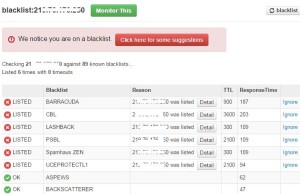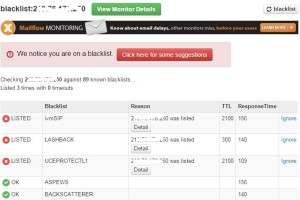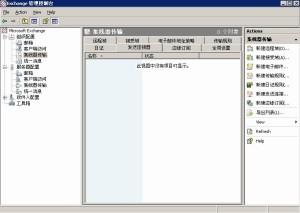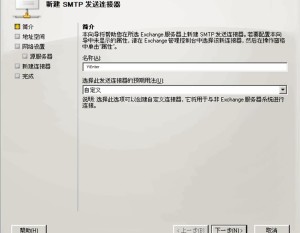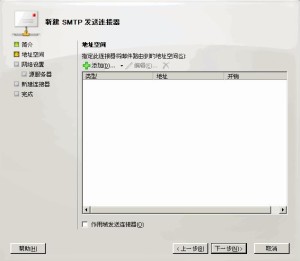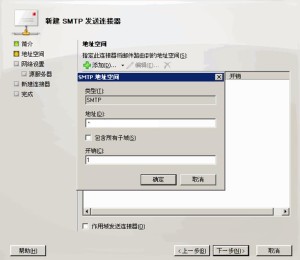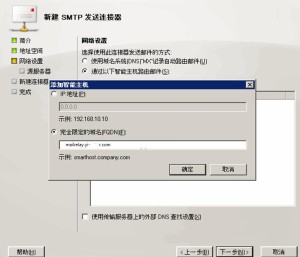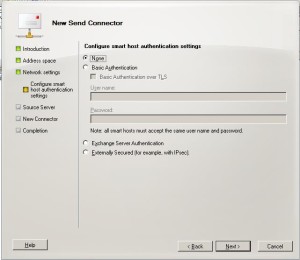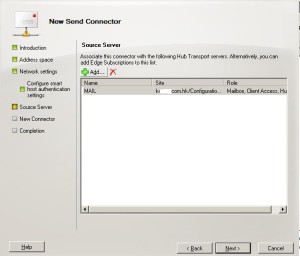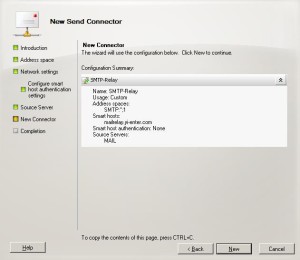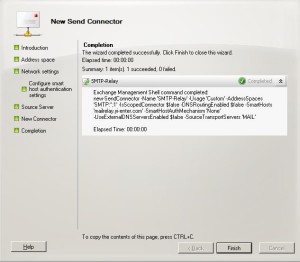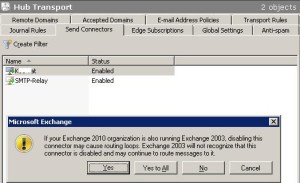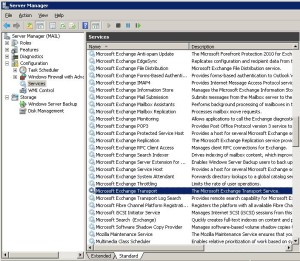Introduction
I did some research on “Skype for Business” and compared it against “Skype free version”. To summarize, “Skype free version” is great for small group of users. “Skype free version” is free to use (good to support up to 25 users in small organization), unless you want to buy credit to make calls to landlines and mobiles. On the other hands, there are three main benefits to use ”Skype for Business” as compare to “Skype free version”:
- It is better integration with Office 365 (referring to appendix 1 for detail)
- It has security control over your company’s communications (referring to appendix 2 for detail)
- It can be used to hold large meetings (up to 250 people). (referring to appendix 3 for detail)
“Skype for Business” lets clients add up to 250 people to online meetings, provides enterprise-grade security, allows to manage employee accounts, and is integrated into Office apps. Its usage is no additional cost for “Office 365 Business Premium”.
Appendix 1. You Can Use “Skype for Business” with Office Apps
One of the big advantages of Skype for Business is that it integrates well with Office 365. Skype for Business allows you to send Instant Messages or start a voice or video call directly from a Word or PowerPoint document. You can schedule meetings from within Outlook, present documents, share your screen and even grant permission for someone else to control your desktop remotely. Skype for Business is sold with Office 365 plans for small business, such as our Office 365 Business Premium.
Appendix 2. “Skype for Business” Has Added Security Features
Skype for Business is designed for companies, not consumers. An administrator can assign Skype permissions. For example, this version of Skype could decide that only salespeople could use it to make international calls instead of leaving the option wide open to the entire staff. The administrator can also deny access to a person who leaves the company to work somewhere else. This allows the company to maintain control over its confidential documents and communications.
Appendix 3. “Skype for Business” is Better for Large Meetings
If you’ve used the consumer version of Skype for business meetings, you’ve probably noticed that you can’t have more than 25 people on a conference call. That’s fine if you’re running a small meeting. But, try getting 100 people together for a company-wide webinar and it’s a different story. When you use Skype for Business, you can invite up to 250 people to a meeting. This means it’s a lot easier for you to conduct large-scale presentations or big conferences. And your participants don’t have to be on Skype for Business to participate. All they need is an internet connection and a browser.
Appendix 4. More featured on “Skype for Business”
If you have already purchased the Office 365 Business Premium plan, here are the add-on licenses to get more Skype for Business features.
| To add this feature | Here’s what you need to buy |
| Audio Conferencing Buy 1 Audio Conferencing license for each person who is going to schedule or host a dial-in meeting. Attendees do not need licenses. |
Audio Conferencing add-on Once you buy the license, Microsoft will be your audio conferencing provider. |
| Toll-free numbers for dial-in access to your conferences, and the ability to dial out from a conference to add someone by calling any telephone number in the world | Communications Credits |
| Phone System | 1. Switch to a different Office 365 for business plan. If you have Office 365 ProPlus, or Skype for Business Online Plan 2 we recommend upgrading your plan to an Enterprise E5 plan to get cloud voice features. If you upgrade to an Enterprise E1 or E3 plan, you’ll see the option to buy the Phone Systemadd-on. 2. Phone System add-on 3. Calling Plans: buy a Calling Plan from Office 365. Or, use the telephone service from your existing provider. |
| Calling Plans | 1. Switch to a different Office 365 for business plan. 2. Phone System add-on 3. Calling Plan: you can only buy this after you buy the Phone System add-on. |