A. General
1. Background
For cost saving and improve service quality, it is recommended to centralize several IT service supports by IT Shared Services Center (IT SCC), such as providing infrastructure support to all company sites. All services shall be provided under a Service Level Agreement between IT-SSC and the sites, and corresponding tariffs shall be imposed for the delivery of such services.
While IT-SSC is still setting in-place its business processes in this beginning stage, existing local Service Level Agreements shall be adhered to, and no tariffs shall be imposed. The site’s IT budget will not be altered except there will be a project cost incurred on the site’s SSC implementation, based on the agreement made on the IT SSC business case.
As agreed by managementin this beginning stage of SCC, IT-SSC shall provide for the office and infrastructure support while the local site IT department shall provide applications support.
2. Purpose of this Document
This document describes all the services that the IT-SSC shall provide to our sites. It has been created in lieu of an official service catalogue of IT-SSC services, which is still being finalized.
3. Scope of Services
IT-SSC commits to help our sites achieve its business objectives by supporting their day to day operations through the effective and efficient management of the plants’ IT infrastructure. IT-SSC shall provide the following support services:
- Incident Resolution
- Desktop Services
- Printing Services
- Storage Services
- Server Services
- Local Connectivity Services
- Global Connectivity Services
- Security Services
- Non-standard Service
Except the following services will not be covered by SSC but will be handled by the local IT Application Support Organization based on the agreed SLA:
- Application Services
- Application support on Local Services
B. Organization
1. Customer organization
The site IT Demand Manager shall represent the site in the definition of the Service Level Agreement , service demand, contract and performance review meetings.
2. IT SSC Organization
The IT SSC shall be represented by the Service Manager and Service Level Manager in the definition of the service level agreement, contract and performance review meetings. Customer relationship shall be managed by the IT SSC Manager and the Service Manager. The Service Level Manager shall manage customer support. The IT-SSCOrganization is defined as follows: 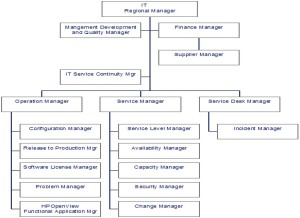
3. Support Availability
IT-SSC shall provide support thru:
- IT Service Desk facility to function as a single-point of contact (SPOC) for all IT service needs. It is available 9 hours a day, five days a week to provide 1st line support to incident reports and service requests
- Desktop support which is available 9 hours a day, Monday to Friday
- Non-standard Hrs support is when end user cannot handle any problems related to IT activities within his/her ability during Non-office hours, he/she should call for IT on-shift people. This call list will base on the existing sites model and practices.
Service Engineers who are available 8:30AM to 5:30PM to provide 2nd line support and attend to service requests, Monday to Friday exclude labor holiday. Escalation Incidents reported regarding the services are solved according to the agreed procedures as described in the Service Level Agreement. When a site is not satisfied with the progress of the incident handling and the business impact is critical, an escalation is set up. The Site IT Demand Manager can escalate the incident to the Site Team Leader of the IT-SSC. The Site Team Leader will then escalate the incident to the Service Desk Manager. In case the incident is not solved within the agreed timeframe, or the customer is not satisfied with the solution, the Site IT Demand Manager will escalate to the IT-SSC Service Manager. Performance and SLA Review IT-SSC through the Service Level Management Manager shall report performance against the Service Level Agreement and implement actions to further improve its services. SLA review shall also be conducted to indentify additional service requirements that the customer may need.
3.1 Performance Review
Participants :
- Customer (Site’s Representatives)
- Customer Demand manager
- IT SSC Service Manager
- IT SSC SLM Manager
- IT SSC Operations Manager
Agenda :
- Service review
- Financial status
- Service level indicators review
- projects
- Issues / Actions / improvement
Frequency : 2 per year
3.2 Service Requirementsand SLA Review
Participants :
- Customer (Site’s Representatives)
- Customer Demand manager
- Customer controller
- IT SSC Service manager
- IT SSC SLM manager
- IT SSC Finance Manager
Agenda :
- Customer needs according to Business strategy
- Service Demands
- SLA review
- Budget set up
- projects
Frequency : yearly This review meeting can be organized exceptionally when a major change requires a review (BL re-organization, springboard…)
C. General conditions and assumptions
The services delivered can be modified according to Global Infrastructure Services directives and projects. The Service Level Manager will inform the customer of all changes impacted the contract during the Operational Meetings. The customer must know and respect the Security directives in the domains of : ü Physical protection of equipment ü Password policy ü Virus protection ü Intrusion protection Each member of the customer group has to sign “The CODE of Conduct” in order to confirm that he knows the code of ethics defined at the company level.
D. Financial arrangements
In the first beginning year, there will be no service charge for services provided by the IT-SSC. However, there will be an operational costs incurred plus the SSC Project Implementation cost at Euro xxxxx being charged to corporate for the first year.From the next year onwards, varies sites will be charged based on actual services used. The service tariff will be based on volume analysis (users, PC,…) and the allocation of the cost charge defined in the ABC model. The Budget and the actual cost will be reviewed each quarter during the RFF process. The financial results will be communicated to the customer through the quarterly reporting and discussed in the Operational meeting. Further notice and review meeting arrangement on budget will be announced and scheduled by the IT SSC Service Manager.
E. References
List of SSC Documents : N/A ( it is still under construction) List of Local Documents : Local SLA document (TBD)
F. Representation and Approvals
1. Representation
– General Manager HK site – IT Shared Service Center is represented by SSC Manager and Service Manager
2. Effectively & Approvals
With management approval, this Service Descriptions will be effective from 31st December xxxx.
————————————————————————————————-
Appendix 1 : Service Descriptions Table
| Service | |
|
|
| 1.1 Standard PC | 70 |
| 1.2 Standard laptop | 80 |
| 1.3 Expert User PC | |
| 1.4 Expert User laptop | |
| 1.5 terminal | 0 |
| 1.6 Custom PC service | no |
| 1.7 Unix workstation | 6 |
|
|
| 2.1 Application support | around 20 locally developed Lotus Databases; 1 Essbase Database; 1 oracle database; 2 progress databases |
|
|
| 3.1 Black on white printing | 14 |
| 3.2 Color printing | 8 |
| 3.3 Plotting | 1 |
|
|
| 4.1 Standard storage | 800G |
| 4.2 High performance storage | no |
| 4.3 High availability storage | 20G (mirroring setup in a SUN UNIX machine) |
| 4.4 Economy storage | no |
| 4.5 Archiving | yes (DDS3, sDTL, LDT2, DTL4) |
|
|
| 5.1 Server hosting | 2 web server (JRun, IIS); 1 Domino server |
| 5.2 Design application infrastructure | Yes, 2 CAD Servers |
| 5.3 Server based desktop application infrastructure | 4 File & Print Servers, 1 Critix server |
| 5.5 UNIX Server (HP, SUN) | 6 |
| 5.5 LINUX server | 1 |
|
|
| 6.1 Network connection 10 MB | |
| 6.2 Network connection 100MB | Yes |
| 6.3 Network connection asynchronous | |
| 6.4 Network connection wireless | currently working on, plan to be released in Q2 |
| 6.5 Security Services: Firewall Management,Vulnerability scanning and intrusion etection | Yes |
|
|
| 7.1 Remote access via dial-in | 82 |
| 7.2 Remote access via Internet | 61 |
| 7.3 Third party remote access via dial-in | 1 |
| 7.4 Third party remote access via Internet | no |
| 7.5 Third party gateway service | 1 |
| 7.6 WAN global network | 6M |
| 7.7 Internet connection | Yes, PIXS 2.0 |
| 7.8 SERI support | Yes |
|
|
| 8.1 Fixed phone Telecom | Managed by Site facility |
| 8.2 Videoconferencing | 1 set |
| 8.3 GSM/Mobile phone | Managed by Site Office Administration |
| 8.4 FAX | Managed by Site Office Administration |
|
|
| 9.1 Consultancy,projects, assignments and training | |
|
|
| 10.1 Personal printers | Yes, 5 |
| 10.2 Scanners | Yes,3 |
| 10.3 CD/DVD writers | Yes |
| 10.4 USB support | Yes |
| 10.5 PDA | No |
|
|
| 11.1 Manufacturing application services | MfgPro (ERP) |
| 11.2 Engineering application services | |
| 11.3 Business application services | Hyperion (BI Report) |
| 11.4 Local Specific Application Services | |
| 11.5 Bakup Restore Services | Yes |
| 11.6 Database Management Services | Yes |
| 11.7 EDI/COMBS Support | Yes |
Appendix 2 : Service Descriptions
1. Incident Resolution
The IT SSC Service Desk is the single point-of-contact for reporting disruptions to contracted services . The Service Desk assigns priorities for responding to and resolving reported disruptions based on impact and urgency. Unless stated otherwise in a specific service description, the target times listed below apply to all services supplied by IT SSC:
| Severity | Description | Time to fix | Time to respond (hours) |
| 1 | Customer cannot do their job and no bypass is available. The problem is causingserious disruption to customer’s operation that has an significant impact to customer’s profit. Or the customer and IT both agree the problem is Severity Code 1 | 8hrs | Best-effort |
| 2A | Customer cannot work as normal but a bypass is available or customer can only work partially. The problem is not yet causing any serious disruption to the customer’s operation but could potentially if the problem is not solved.The problem can be solved by the Service Desk Service, or the customer and IT both agree the problem is Severity Code 2A. | 24hrs | Best-effort |
| 2B | Customer cannot work as normal but a bypass is available or customer can only work partially. The problem is not yet causing any serious disruption to the customer’s operation but could potentially if the problem is not solved.The problem can only be tackled by external sources due to hardware and software problem that cannot be solved by the Service Desk Service. Or the problem is related to applications which are supported by parties other than the local IT group (e.g. some PD applications), or the Customer and IT both agree the problem is Severity Code 2B. | Best-effort | Best-effort |
| 3 | Customer cannot use a particular function within the service provided. The problem is not causing any serious disruption to the customer’s operation. Or the customer and IT both agree the problem is Severity Code 3. | 1 week | Best-effort |
Service Levels
| Service Level Description | Level | Remarks |
| Support hours | 08.30 – 17.30, Mon – Fri | Excluding Labor holidays |
| Service hours | 5 days by 9 hrs | |
| Time to Fix | 8 hrs / 24 hrs / 1 week | See Incident Respond definition |
| Time to Respond | Refer to severity code | |
| First contact resolution | N/A |
Reports
| Report description | Frequency | Remark |
| Support indicators: | ||
|
Monthly | KPI of 2005 severity 2A is 99.2% |
|
Monthly | |
|
Monthly |
2. Desktop Service
Standard PC
IT maintains standards for the Common Office Desktop Environment (CODE) that specifies both current hardware and software configurations. The IT SSC provides and supports desktops within that standard. The Standard CODE PC is the most basic work seat, containing basic software applications and tools prescribed by IT. The CODE PC acts as a portal to (but does not include) the following environments and tools: business applications, design environment, printing, storage, , etc. It includes a user ID necessary to gain access to the PC and the Company network environment. The Standard CODE PC is fully standardized, managed, serviced and owned by the IT SSC. Service Components and Features
- A computer workplace that complies with the currently supported standards prescribed by IT. This workplace consists of the following:
– A Desktop PC – Operating System software. – Standard software applications and tools for text editing, calculating, presentations, small database, virus-scanning, etc. (according to the Company “CODE Basic Toolbox”)
- A monitor (at least a 17” CRT, with other options available at extra cost)
- Domainuser account for authentication for the company environment. (Additional accounts can be obtained on request and will be charge separately.)
- CODE Basic Toolbox software service and support consisting of the following:
– Regular updates of CODE Basic Toolbox software executed automatically with a minimum impact for the customer. – License management of CODE Basic Toolbox software (under responsibility and according to the rules of IT). – Application Support for the CODE Basic Toolbox
- Ability of IT SSC to take remote control of the desktop for support purposes (only after approval by end user)
- Support via Service Desk during agreed service hours
Conditions
- Administrator rights for the Standard CODE PC reside solely with the IT SSC.
- A network connection is required to make use of this service.
- The Standard CODE PC hardware is procured, owned and maintained by the IT SSC throughout its life-cycle.
– Replacement (technology obsolescence) and necessary hardware upgrades are managed by the IT SSC. – Disposal of obsolete hardware is managed by the IT SSC.
- To meet specific business requirements, the customer may request changes, upgrades, or additions to the standard configuration:
– Customer-requested hardware upgrades which stay within the CODE standard (and do not change the installed software) will be made by the IT SSC as part of the service (e.g. additional memory or hard disks). The hardware will be charged to the customer at cost; the installation service is part of the Standard CODE PC service. – Customer-requested hardware upgrades that require non-standard drivers exceed the boundaries of a Standard CODE PC; a machine that requires extensions will be moved into another service category). – Any IT SSC-supported applications may be added to a Standard CODE PC without changing this service. – Customer-requested software or applications that are not supported by IT SSC exceeds the boundaries of a Standard CODE PC; a machine that requires such software will be moved into another service category).
- Standard CODE PC excludes management and support of peripherals (except for those included in the list of IT SSC-supported peripherals). See Appendix C: Supported Peripherals.
Service Levels
| Service Level Description | Level | Remarks |
| Support hours | 08.30 – 17.30, Mon – Fri | Excluding Labor holidays |
| Service hours | 7 / 24 / 365 | Implicit 24x7x365 |
| Time to Fix | 8 hrs / 24 hrs / 1 week | See Incident Respond definition |
| Time to Respond | Refer to severity code | |
| First contact resolution | N/A | |
| Lead Time to Deliver | 3 days / Agreed date with users | Approved Order request is required, but not including purchasing process time. |
| Lead Time to Terminate | Best effort |
Standard CODE Laptop
IT maintains standards for the Common Office Desktop Environment (CODE) that specifies both current hardware and software configurations. The IT SSC provides and supports systems within that standard. The Standard CODE Laptop is the work seat, containing basic software applications and tools prescribed by IT, for those employees who are not bound to one physical location,. The Standard CODE Laptop acts as a portal to (but does not include) environments and tools: business applications, design environment, printing, storage, etc. It includes a user ID necessary to gain access to the PC and the network environment. In addition, it is configured for remote access and offline use of applications. For security reasons tools are added to safeguard data. The Standard CODE Laptop is fully standardized, managed, serviced and owned by the IT SSC. Service Components and Features
- A computer workplace that complies with the currently supported standards prescribed byIT. This workplace consists of:
– A Laptop PC – Operating System software. – Standard software applications and tools for text editing, calculating, presentations, small database, virus-scanning etc. (according to the “CODE Basic Toolbox”) – Tools that allow (when authorized) remote access – Tools for safeguarding data
- A monitor (at least a 17” CRT, with other options available at extra cost)
- A docking station
- Domain user account for authentication for the computer environment. (Additional accounts can be obtained on request and will be charge separately.)
- CODE Basic Toolbox software service and support consisting of the following:
– Regular updates of CODE Basic Toolbox software executed automatically with a minimum impact for the customer. – License management of CODE Basic Toolbox software (under responsibility and according to the rules of IT). – Application Support for the CODE Basic Toolbox
- Ability of IT SSC to take remote control of the laptop for support purposes (only after approval by end user)
- Support via Service Desk during agreed service hours
Conditions
- Administrator rights for the Standard CODE Laptop reside solely with the IT SSC
- A network connection is required to make use of this service.
- The Standard CODE LAPTOP hardware is owned and maintained by the IT SSC throughout its life-cycle.
– Replacement (technology obsolescence) and necessary hardware upgrades are managed by the IT SSC. – Disposal of obsolete hardware is managed by the IT SSC.
- To meet specific business requirements, the customer may request changes, upgrades, or additions to the standard configuration:
– Customer-requested hardware upgrades which stay within the CODE standard (and do not change the installed software) will be made by the IT SSC as part of the service (e.g. additional memory or hard disks). The hardware will be charged to the customer at cost; the installation service is part of the Standard CODE LAPTOP service. – Customer-requested hardware upgrades that require non-standard drivers exceed the boundaries of a Standard CODE LAPTOP; a machine that requires extensions will be moved into another service category). – Any IT SSC-supported applications may be added to a Standard CODE LAPTOP without changing this service. – Customer-requested software or applications that are not supported by IT SSC exceeds the boundaries of a Standard CODE LAPTOP; a machine that requires such software will be moved into another service category). o Standard CODE LAPTOP excludes management and support of peripherals (except for those included in the list of IT SSC-supported peripherals). See Appendix C: Supported Peripherals. Support of all other peripherals is on a time and materials basis. Service Levels
| Service Level Description | Level | Remarks |
| Support hours | 08.30 – 17.30, Mon – Fri | Excluding Labor holidays |
| Service hours | 7 / 24 / 365 | Implicit 24x7x365 |
| Time to Fix | 8 hrs / 24 hrs / 1 week | See Incident Respond definition |
| Time to Respond | Refer to severity code | |
| First contact resolution | N/A | 2005 severity 2A |
| Lead Time to Deliver | 3 days / Agreed date with users | Approved Order request is required, but not including purchasing process time. |
| Lead Time to Terminate | Best effort |
Custom PC Service (Base Level Service)
A Custom PC offers a solution to users that need specific hardware and software tools that are not covered or supported in the fully standardized CODE PC and CODE Laptop services. The hardware and software configuration is either owned and managed by the customer or by the SSC. Any hardware and software can be used, as long the system and its operation complies with all applicable security regulations.. The customer is responsible for appropriate licensing. This is the minimum workplace service for the PC platform; at least this service is required for a network connection. Service Components and Features
- Support covered by a base tariff
– Security management (ensuring that any networked hardware complies with Company security standards) – Base-level software license management (ensuring that a register of licensed software is maintained and that all the software on custom PCs is covered by an appropriate license) – Service Desk (incident management) on supported components during agreed service hours
- Optional support: on request as agreed with the SSC; provided on a time-and-materials basis
– Hardware procurement and hardware warranty management on behalf of the customer (For bench or lab PCs, it is assumed that the Customer will own the hardware.) – Hardware lifecycle management (If the customization is the use of a non-standard OS on a CODE-compliant hardware platform, the hardware can be owned and managed by the SSC for an added monthly charge.) – Hardware upgrades – Repairs not covered by warranty – Software procurement and/or installation – Other services required by the Customer Conditions
- The Custom PC and its operation must comply with all applicable security regulations.
- A network connection service may be required in addition to this service, depending on customer requirements.
- CODE software will not be installed or supported on system under this service. Access to CODE and application environments can be offered through the Server-based Desktop Application Infrastructure service .
- Software License management audits will be conducted by SSC to insure that compliance with license requirements are met.
Service Levels
| Service Level Description | Level | Remarks |
| Support hours | 08.30 – 17.30, Mon – Fri | Excluding Labor holidays |
| Service hours | 7 / 24 / 365 | Implicit 24x7x365 |
| Time to Fix | 8 hrs / 24 hrs / 1 week | See Incident Respond definition |
| Time to Respond | Refer to severity code | |
| First contact resolution | N/A | |
| Lead Time to Deliver | 3 days / Agreed date with users | Approved Order request is required, but not including purchasing process time. |
| Lead Time to Terminate | Best effort |
3. Printing Services
Printing covers the provisioning and support of all networked black-on-white/color paper (or sheet) output devices. Service Components and Features
- Service offers a black-on-white/color print facility for all supported platforms
- Printers are always available within a maximum distance from the user’s office
- Support via Service Desk during agreed service hours.
Conditions
- Printers not included in this service (i.e. departmental or group printers) may not be connected to the network managed by the SSC.
- Paper refill is the responsibility of the user.
Service Levels
| Service Level Description | Level | Remarks |
| Support hours | 08.30 – 17.30, Mon – Fri | Excluding Labor holidays |
| Service hours | 5 days by 9 hrs | Implicit 24x7x365 |
| Time to Fix | 8 hrs / 24 hrs / 1 week | See Incident Respond definition |
| Availability | Best effort | 2 Business day on-loan |
| Time to Respond | Refer to severity code | |
| Lead Time to Deliver | 1 week / Agreed date with users1 day add/reove printQ 1 day printQ access | Approved Order request is required, but not including purchasing process time. |
4. Storage Services
Storage service offers high availability and fault tolerant disk space. (RAID disk) This service is mainly intended for the office environment and home directory use. Service Components and Features
- Storage hardware, software and management
- Quota and file system management
- Backup and restore service including:
– Tape backup hardware, media, software and management – Off-site tape storage costs and management – Data recovery
- Support via Service Desk during agreed service hours.
Service Conditions:
- Backup service is provided as follows:
– Regularly scheduled tape backups are provided with unique schedules for engineering and business applications – Standard off-site tape retention is one year for Office and Production home and departmential directory data. Business systems retention varies by application with additional charges for longer retention. Service Levels
| Service Level Description | Level | Remarks |
| Support hours | 08.30 – 17.30, Mon – Fri | Excluding Labor holidays with Non-office hr support |
| Service hours | 7 / 24 / 365 | Implicit 24x7x365 |
| Maintenance window | 4 hrs | SAT 2:00PM -6:00PM ( 7 days prior notice) |
| Availability | Best effort | OS and Hardware exclude applicationsHarddisk repair parts deliver to sites 4hrs 7 x 24 |
| Time to Fix | 8hr / 24 hrs /1 week | See Incident Respond definition. Default severity 1 |
| Time to Respond | Refer to severity code | |
| Lead Time to deliver | 3 days | Achiving (backup/restore) |
| Storage read/write performance | N/A |
5. Server Services
For most functionality necessary “back office infrastructure” like network and servers is included in standard services (e.g. Application Support, Storage, Printing etc.). But for many specific purposes that are not covered by those standard services, there will be a need for servers. The SSC offers a flexible service to support customers with server functionality. System administration and otherfunctions such as anti-virus scanning, system backup and restores. Maintenance of hardware, operating systems, middleware, data center facilities, all can be agreed upon dependant on the needs of the customer. All agreements regarding ownership, maintenance and support will be laid down in a Service Level Agreement and preferably charged based on a fixed, agreed tariff per month. Service Components and Features In the Service Level Agreement at least the arrangements regarding the following items will be laid down:
- Ownership of the hardware
- Hardware maintenance contract
- Data center facilities, including physical housing in high availability environment if applicable
- Network facilities including static IP assignment and network connectivity
- Data backup, restore, and archiving, if required
- System monitoring, procedural checking, and notification of designated support personnel
- Service Desk and monitoring
- Maintenance of the operating system (typically Windows, Unix or VMS)
- Account Management
- Security aspects
- Contingency measures
- Support agreements (availability, support times, standby, response times, call to fix times etc.)
- Procurement of Disk on request / order of the customer
Tivoli
Tivoli is the company chosen tool to manage the desktops and severs like software deployment and gather hardware/software inventories. The Tivoli will consist gateway and TMR servers. Service Levels
| Service Level Description | Level | Remarks |
| Support hours | 08.30 – 17.30, Mon – Fri | Excluding Labor holidays |
| Service hours | 7 / 24 / 365 | Implicit 24x7x365 |
| Maintenance window | 4 hrs | SAT 2:00PM -6:00PM ( 2 days prior notice) |
| Availability | Best effort | OS and Hardware exclude applications |
| Time to Fix | 8hr / 24 hrs /1 week | See Incident Respond definition |
| Time to Respond | Refer to severity code | |
| Lead Time to Deliver | Within 1 week , 95% | |
| Lead Time to Terminate | Best effort |
6. Local Connectivity Services
Network Connection 100Mb
Almost all PC’s, servers and other equipment need a connection to “the Network” to be able to use central facilities or for communication purposes like storage, print facilities, applications, e-mail, internet etc. For special equipment (e.g. servers) or CAD design flow environment fixed network connections are offered with a throughput speed of 100Mb per second. Service Components and Features
- The service offers a high available network infrastructure.
- The network will be monitored continuously for disruptions, performance, capacity and security issues.
- Support via the Service Desk
- Wall outlet.
Conditions
- Equipment connected to the network has to meet security regulations.
Service Levels
| Service Level Description | Level | Remarks |
| Support hours | 08.30 – 17.30, Mon – Fri | Excluding Labor holidays with Non-office hr support |
| Service hours | 7 / 24 / 365 | Implicit 24x7x365 |
| Maintenance window | 4 hrs | SAT 2:00PM -6:00PM ( 7 days prior notice) |
| Availability | Best effort | OS and Hardware exclude applications |
| Time to Fix | 8hr / 24 hrs /1 week | See Incident Respond definition. |
| Time to Respond | Refer to severity code | |
| First contact resolution | N/A | |
| Lead Time to Deliver | 5 days / Agreed date with users | Approved Order request is required, but not including purchasing process time. |
| Lead Time to Terminate | Best effort |
Network Connection Wireless
Almost all PC’s, servers and other equipment need a connection to “the Network” to be able to use central facilities or for communication purposes like storage, print facilities, applications, e-mail, internet etc. For people using laptops both in their office and on other locations on their site or on other sites (e.g. conference rooms), and also need the central facilities there, wireless network connections are offered on most sites. Service Components and Features
- The service offers a wireless connection to the local network for Standard CODE Laptops.
- The service offers same functionality and possibilities as a fixed network connection.
- The service includes the installation and configuration of access points and PC-cards
- Support through the Service Desk
- All equipment used is owned by SSC
- The service is based on an authority on a Domain user Account.
- This service is supported by Corp IT
- Supported hardware is included
Conditions
- Equipment connected to the network has to meet security regulations
- CODE Service Description WLAN security
- The services adhered to the Company CODE certified hardware
- Only CODE compliant laptops are supported.
- The service may not be made available in all locations, buildings and rooms supported by the SSC because of specific security, interference or other business considerations
Service Levels
| Service Level Description | Level | Remarks |
| Support hours | 08.30 – 17.30, Mon – Fri | Excluding Labor holidays |
| Service hours | 7 / 24 / 365 | Implicit 24x7x365 |
| Maintenance window | ||
| Availability | Best effort | OS and Hardware exclude applications |
| Time to Fix | 8hr / 24 hrs /1 week | See Incident Respond definition |
| Time to Respond | Refer to severity code | |
| First contact resolution | N/A | |
| Lead Time to Deliver | 5 days / Agreed date with users | Approved Order request is required, but not including purchasing process time. |
| Lead Time to Terminate | Best effort |
Firewall
Firewall is the network device which protecting the internal network segment especially the manufacturing environment which is business critical. It prevents unauthorized access and avoids hacking from external . Service Components and Features
- Technical Application Management –Installation and maintenance of Firewall
- Compliance with security policy and standard
- Backup and recovery of the FW
- Manage the network vendors for the hardware maintenance
- Support via Service Desk during agreed service hours.
Service Conditions:
- All hardware is owned by the SSC.
Conditions
- Firewall license need subscript annually.
- Costs involved are not based on pay per use but on agreed service hours.
Service Levels
| Service Level Description | Level | Remarks |
| Support hours | 08.30 – 17.30, Mon – Fri | Excluding Labor holidays with Non-office hr support |
| Service hours | 7 / 24 / 365 | Implicit 24x7x365 |
| Maintenance window | 8 hrs | Agreed with sites ( 7 days prior notice) |
| Availability | Best effort | OS and Hardware exclude applications. Default severity 1 |
| Time to Fix | Best effort | |
| Time to Respond | Best effort |
7. Global Connectivity Services
SERI Support
SERI is a company “Store and Forward” file transfer system with guaranteed delivery, providing secure, correct and fail-safe exchanges with minimal user intervention. This is achieved through checks built into SERI. It also ensures correct storage of received files using any required file format conversion. Using proprietary protocol, communications among processes is secure. High-speed is also one feature of SERI that sets it apart from FTP. It does parallel transfer to/from multiple destinations. Service Levels
| Service Level Description | Level | Remarks |
| Support hours | 08.30 – 17.30, Mon – Fri | Excluding Labor holidays |
| Service hours | 7 / 24 / 365 | Implicit 24x7x365 |
| Maintenance window | 4hrs | SAT 2:00PM -6:00PM ( 2 days prior notice) |
| Availability | Best effort | Refer to Atos |
| Time to Fix | 8 hrs/ 24 hrs /1 week | See Incident Respond definition |
| Time to Respond | Refer to severity code |
Remote Access via Dial-In
Dial-in Service provides secure dial-up connection to the company network environment to enable a user to access company applications, tools and data from remote locations. It uses a personal token in combination with a PIN code for authentication. This service provides access to the company dial-in service, and SSC support for its use. Service Components and Features
- Off-site access to the company Global Network through a dial-up connection, giving access to all applications and network facilities in the CODE/Domain environment for which the user has authorization.
– Authorization/subscription for the Dial-up service supplied by IT – Personal token (SecurID card) including renewal when needed – Installation and configuration of required software
- Support via the Service Desk during agreed service hours
Conditions
- The service is installed only on company-owned, CODE compliant PC’s and laptops.
- The user is responsible for dial-up charges incurred and for replacement cost of lost tokens.
Service Levels
| Service Level Description | Level | Remarks |
| Support hours | 08.30 – 17.30, Mon – Fri | Excluding Labor holidays |
| Service hours | 7 / 24 / 365 | Implicit 24x7x365 |
| Availability | As agreed with C-IT | Service from IT (for the central infrastructure, not the local installation. |
| Time to Fix | 8 hrs/ 24 hrs /1 week | See Incident Respond definition |
| Time to Respond | Refer to severity code | |
| First contact resolution | N/A | |
| Lead Time to Deliver | 5 days | |
| Lead Time to Terminate | 5 days |
Remote Access via Internet
VPN Remote Access Service (VRAS) provides a flexible and secure method for accessing the company network environment, including applications, tools, and data, from remote locations using the public Internet. It uses a personal token in combination with a PIN code for authentication. This service provides access to the company service, and SSC support for its use. Service Components and Features
- Off-site access to the company Global Network through the public Internet using “Virtual Private Network” (VPN), giving access to all applications and network facilities in the CODE/Domain environment for which the user has authorization.
– Authorization/subscription for the VRAS service supplied by Company IT – Personal token (SecurID card) including renewal as required – Installation and configuration of required software
- Support via the Service Desk during agreed service hours
Conditions
- The user is responsible for the Internet connection from an Internet Service Provider, including any support needed for setting up and validating the Internet connection.
- The user is responsible for the replacement cost of lost tokens.
- Any type of Internet connection can be used; therefore, high-speed connections are possible.
- The service is installed only on company-owned, CODE-compliant PCs and laptops.
Service Levels
| Service Level Description | Level | Remarks |
| Support hours | 08.30 – 17.30, Mon – Fri | Excluding Labor holidays |
| Service hours | 7 / 24 / 365 | Implicit 24x7x365 |
| Availability | As agreed with C-IT | Service from IT (for the central infrastructure, not the local installation. |
| Time to Fix | 8 hrs/ 24 hrs /1 week | See Incident Respond definition |
| Time to Respond | Refer to severity code | |
| First contact resolution | N/A | |
| Lead Time to Deliver | 5 days | |
| Lead Time to Terminate | 5 days |
Internet Connection
This service allows IT SSC customers to enter the World Wide Web in a secure and business-relevant way. For the access to the Company Intranet no extra access rights are needed. Service Components and Features
- Provisioning and management of controlled, secure Internet access
– Authentication of users (e.g. providing and terminating access rights) and systems connecting to the Internet – Maintenance of security including virus scanning software, and control of access to forbidden sites. – Support for common protocols such as HTTP, FTP, Telnet and NEWS.
- Support to users via the Service Desk during agreed support hours.
Conditions
- Users are responsible for complying with the Company code of conduct for Internet use
Service Levels
| Service Level Description | Level | Remarks |
| Support hours | 08.30 – 17.30, Mon – Fri | Excluding Labor holidays |
| Service hours | 7 / 24 / 365 | Implicit 24x7x365 |
| Availability | As agreed with C-IT | Service from IT (for the central infrastructure, not the local installation. |
| Time to Fix | 8hr / 24 hrs /1 week | See Incident Respond definition |
| Time to Respond | Refer to severity code | |
| First contact resolution | N/A | |
| Lead Time to Deliver | 1 day | Internet access |
| Lead Time to Terminate | 1 day |
8. Security
IT SSC will fully comply with the directives and guidelines defined in the following documents:
- Security Policy
- Site Security Code of Practice
- Site House rules
All IT SSC activities adhere to these regulations in assisting customers to achieve their business goals. Security issues specific to each service are described in the Service Descriptions. For further information about the security policy and other governing rules, please refer to the relevant published documents.
9. Non-Standard Services
All support activities that are not covered by the standard services are considered to be non-standard. SSC will however support its customers with the capacity and knowledge that is available. These activities will be charged based on time and materials and a specification will be added to the monthly invoice. Where the assignment will take a considerable amount of time (proposal > 100 hours) an assignment request will be drawn up for the customer to sign and this assignment will be a “Projects, Consultancy, Assignments and Training” service. The following rules of thumb are being used: Requests that will take less than four hours can be executed without permission of the IT-Demand Manager Requests that will take more than four hours need written approval of the IT-Demand Manager Requests that do not match Security Policies, Site or unit policies and guidelines will be reported to the IT-Demand Manager Customer must comply with all relevant security directives and policies. Service Levels
| Service Level Description | Level | Remarks |
| Support hours | 08.30 – 17.30, Mon – Fri | Excluding Labor holidays |
| Service hours | 5 days by 9 hrs | |
| Time to Fix | 8hr / 24 hrs /1 week | See Incident Respond definition |
| Time to Respond | Refer to severity code | |
| First contact resolution | N/A | |
| Lead Time to Deliver | 1 week / Agreed date with users | Approved Order request is required, but not including purchasing process time. |
| Lead Time to Terminate | Within 1 week , 95% |
SLA Summary
| Service Level Description | SupportHours 8.30 – 17.30 Mon – Fri | Window2pm-6pm | ServiceHours 7/24/365 | Availability | Time to Fix8h (1) 24h (2A) 1 week (3) | Time to delivery/terminate |
| INCIDENT RESOLUTION | x | Office hr | ||||
| Standard CODE PC | x | x | 3 days/Best efforts | |||
| Standard CODE Laptop | x | x | 3 days/Best efforts | |||
| Custom PC Service (Base Level Service) | x | x | 3 days/Best efforts | |||
| PRINTING SERVICES | x | x | 1 day | |||
| STORAGE SERVICES | w/ Non office | x | x | Default(1) | 3 days/- | |
| Tivoli | x | x | x | |||
| LAN 100Mb | w/ Non office | x | x | 5 days/Best efforts | ||
| Wireless | x | x | 5 days/Best efforts | |||
| Firewall | w/ Non office | 2PM-10PM | x | Best efforts | ||
| PDS | x | x | 5 days | |||
| VRAS | x | x | 5 days | |||
| Internet Connection | x | x | 1 day | |||
| NON-STANDARD SERVICES | x | Office hr | 1 week |
