Odoo provided many free training video as below link. I attended most of the courses, and found those were very usefully.
https://www.odoo.com/slides/all
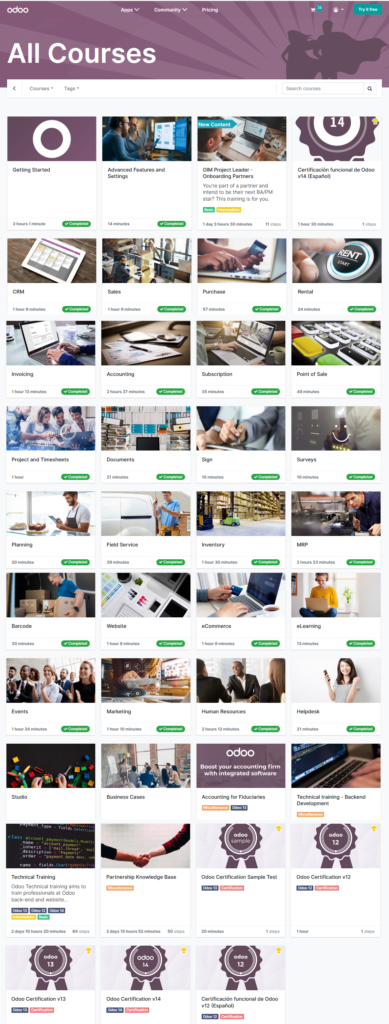
Best practice to manage Information Technology System in Factory and Manufacturing Environment
Odoo provided many free training video as below link. I attended most of the courses, and found those were very usefully.
https://www.odoo.com/slides/all
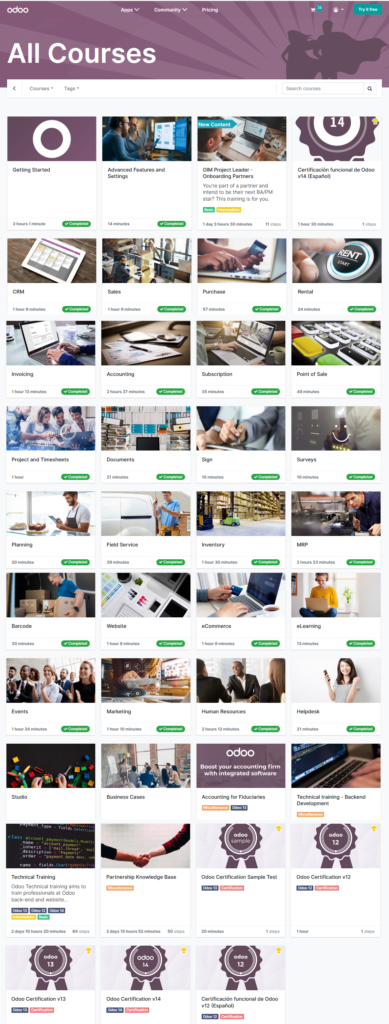
Anyone can be a seller of Odoo ERP/CRM/… system. Its partner can get 10% commission in starting phase, and can get more in future. Check the following youtube video for how it works..
Good news that I got a new version of odoo ver 11. A lot of good stuff there.
For this version, focused most of our efforts on improving the API so it will run faster and be easier for developers to work with. This isn’t to say there’s nothing for the end user, though. it made small changes to many apps to make them more intuitive and more useful. Odoo V11 introduced global keyboard shortcuts and a global search feature to make navigating Odoo quicker and easier than ever.
Odoo Community:
Odoo Enterprise:
Functional Changes(features)
Discuss app:
Purchase: manage purchase agreement, blanket.
http://technaureus.com/features-of-odoo-11/
The following is a youtube video to give you a quick overview.
智云ERP是由OSCG面向广大小微型企业所研发的云端ERP系统,它是目前全球增长速度最快的企业系统odoo (OpenERP) 衍生出的最新产品。智云ERP提供了最便捷安全的系统环境以及配套服务。只需要三分钟,您的企业就能够享用最先进的企业管理软件。
智云ERP包含了所有Odoo的最新模块,如销售管理,采购管理,库存管理,项目管理,财务管理,人力资源管理以及不断更新的OSCG本地化和行业化模块。
工業 4.0解決方案及物聯網(IoT)是製造業的業務驅動因素。根據 IDC 的報告顯示,全球的物聯網市場將於 2020 年達到 3.04 兆美元,當中有 30 億台連網裝置。現在經過多年的創新及不斷的發展,物聯網相關的科技更趨成熟,使工業 4.0 的目標更容易實現。
另一方面,「中國製造2025」是一個更廣泛的倡議,力求推動中國製造業的全面升級。而香港製造商可以帶領智能製造,綠色製造的行業發展。香港製造業可以透過應用資訊科技,抓住數碼轉型的機遇。
為了把企業收益增長達到最高,您需要一個能夠降低成本,加速生產週期,減少浪費和再加工,以及加快獲利的解決方案。選用 SAP S/4HANA 於IBM Power Systems,你會體驗到如何透過使用合適平台,在內存數據庫運用實時分析的裨益。
In Receivables module, a AR transaction document is moved to ‘history’ status when the said document is fully applied and then the Paid Transaction Removal (PTR) routine is processed (i.e. run “Paid Transaction Removal” Option under “Routines”). It is different from AP, whereas In Payables module, a document is auto moved to ‘history’ status when the said document is fully applied.
Although Prometeo-ERP System was a phase-out project for any further development, its follow-up project was Django-ERP. However, Django-ERP is still under development, Its function is not ready, and most features are not ready for public use at this moment. Then, I step back to continue to test Prometeo-ERP System. Prometeo-ERP has already provide many useful features, its public release free version had the following features:
I installed the Prometeo-ERP system to my Raspberry Pi machine, i.e. free OS, free program tools, free application tools, … Great. It is still worth to study it, and I will show the installation installation in the following
1. Checkout sources from the GIT repository:
https://code.google.com/archive/p/prometeo-erp/
2. Follow the instructions in the README file as reference.
2.1 PREREQUISITES
Make sure you have the following prerequisites installed:
* python >= 2.6 (or 2.7 the public one)
$ pip install python==2.7
* pytz >= 2011h (required)
$ pip install pytz==2011h
* python-markdown >= 2.0 (required)
$ pip install markdown
* xhtml2pdf >= 0.0.3 (required)
$ pip install xhtml2pdf==0.0.3
* icalendar >= 2.2 (required)
$ pip install icalendar==2.2
* django >= 1.3.1 (required)
$ pip install django==1.3.1
* south >= 0.7.3 (optional)
$ pip install south
2.2 INSTALLATION
1. Rename the download folder to “prometeo” (It is necessary).
2. cp settings/base.py.tmpl settings/base.py, and edit several statement as below:
$ vi settings/base.py
….
ADMINS = (
# (‘Goldman’, ‘goldman.au168@gmail.com’),
)
MANAGERS = ADMINS
DATABASES = {
default’: {
‘ENGINE’: ‘django.db.backends.sqlite3’, # Add ‘postgresql_psycopg2’, ‘postgresql’, ‘mysql’, ‘sqlite3’ or ‘oracle’.
‘NAME’: ‘erp.db’, # Or path to database file if using sqlite3.
‘USER’: ”, # Not used with sqlite3.
‘PASSWORD’: ”, # Not used with sqlite3.
‘HOST’: ”, # Set to empty string for localhost. Not used with sqlite3.
‘PORT’: ”, # Set to empty string for default. Not used with sqlite3.
}
}
…
LANGUAGE_CODE = ‘en-us’
…
# List of installed applications.
INSTALLED_APPS = (
‘django.contrib.auth’,
‘django.contrib.contenttypes’,
‘django.contrib.sessions’,
‘django.contrib.sites’,
‘django.contrib.messages’,
‘django.contrib.admin’,
‘django.contrib.admindocs’,
‘django.contrib.comments’,
‘django.contrib.markup’,
‘django.contrib.redirects’,
‘django.contrib.staticfiles’,
#’south’,
‘prometeo.core’,
‘prometeo.core.filebrowser’,
‘prometeo.core.widgets’,
‘prometeo.core.menus’,
‘prometeo.core.taxonomy’,
‘prometeo.core.auth’,
‘prometeo.core.registration’,
‘prometeo.core.notifications’,
‘prometeo.core.calendar’,
‘prometeo.todo’,
‘prometeo.addressing’,
‘prometeo.partners’,
‘prometeo.documents’,
‘prometeo.products’,
‘prometeo.stock’,
‘prometeo.hr’,
‘prometeo.sales’,
‘prometeo.projects’,
‘prometeo.knowledge’,
)
…
3. It’s time to create the DB schema
$ python manage.py syncdb
4. Start the server:
$ python manage.py runserver
5. Test the application via link http://localhost:8000 as screen dump below:
Recently, I found a open source ERP application project which was developed by python and django framework. Prometeo is absolutely an open-source and free of charge. It is very user friendly and user-oriented, too.
1. Checkout sources from the GIT repository:
git clone https://emanuele.bertoldi@code.google.com/p/prometeo-erp/ prometeo
http://code.google.com/p/prometeo-erp
https://code.google.com/archive/p/prometeo-erp/
https://code.google.com/archive/p/prometeo-erp/source/default/source
2. Follow the instructions in the README file from the download.
3. Test the installation at http://localhost:8000 running the development server:
python manage.py runserver
This Prometeo-ERP project is no longer maintained nor supported! However, it is succeeded by another project called django ERP, which is still under developing. Its link is –> https://github.com/djangoERPTeam/django-erp
This module will be work internally as command line interface (for Linux only) through linux crontab to backup and restore database.
Just install this module, and it should work. Setup schedule time as you need it. Note: Itself, can also be used as scheduler instead of normal scheduler in OpenERP (you will see this backup and restore as one example).
Menu -> Setting/Technical/Scheduler/Crontab Configuration
Fields:
Crontab Name – name of crontab
Description – more information
Scheduling – crontab scheduling
3.1 Minute: 0-59
3.2 Hour: 0-23
3.3 Day: 1-31
3.4 Month: 1-12
3.5 Weekday: 0-6, where 0 = Sunday
Execute Directory – OpenERP’s root path to be used for log file, Temp File, DB Backup File and etc (depends on type of program)
Command – command to run the program in command line interface pattern, require full path.
Active – when True, will create crontab scheduler in OS. When False will delete it.
Status
7.1 Draft
7.2 Confirmed
7.3 Cancelled
Attach File – Additional files, to be used in process (optional)
Note: crontab scheduler will be created only when State = Confirmed and Active = True
Backup Database Script:
Use script, db_backup.py (written in Python)
db_backup.py -u -d -p
Example:
‘/home/buasri/workspace/ecosoft_official_addons/ecosoft-addons/crontab_config/db_backup.py’ -u openerp -d TT -p ‘/home/buasri/workspace/openerp_tt’>>’/home/buasri/workspace/openerp_tt/crontab_oe.log’
Process:
- Create backup database as _dbbackup-YYYY-MM-DD hh:mm:ss.dmp
- Create file oe_db_last_bkup.txt to be used for restoration
Restore Database Process:
Use script, db_restore.py (written in Python)
db_restore.py -u -d -p
-i id of crontab in OpenERP, from table crontab_config -c id of Company in OpenERP, from table res_company
Example:
‘/home/buasri/workspace/ecosoft_official_addons/ecosoft-addons/crontab_config/db_restore.py’ -u openerp -d TT_TEST -p ‘/home/buasri/workspace/openerp_tt’>>’/home/buasri/workspace/openerp_tt/crontab_oe.log’
Process
- Disconnect database to be restored
- Delete database
- Create new database
- Restore it.
- Read attached logo file
- Resize logo file
- Update logo file
Please translate from Chinese version of this doc.