To show the actual fund in & out records for Interactive Bank Money Transfer Charge & Required Time between Standard Chartered Bank and Interactive Bank is as below :
standard chartered Bank Records
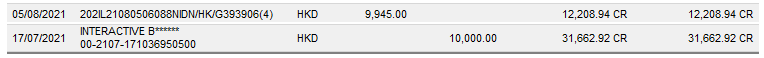
IB Records

Best practice to manage Information Technology System in Factory and Manufacturing Environment
To show the actual fund in & out records for Interactive Bank Money Transfer Charge & Required Time between Standard Chartered Bank and Interactive Bank is as below :
standard chartered Bank Records
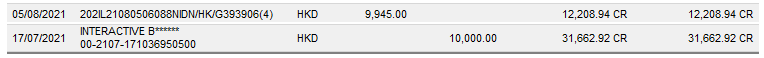
IB Records

In the research of “finger literacy”, Professor Li Sichun found that several eleven or two-year-old children have the ability to read with fingers and hear words with their ears. That is, use colored pens to write Chinese or English on a piece of paper or draw a pattern, and then fold the paper into a small paper ball and give it to the children to put in their ears or hold it in their hands. The result is as fast as tens of seconds. It takes a few minutes to tens of minutes to “see” the words written on the paper or the patterns drawn on the paper. After four years of rigorous experiments, he determined that finger literacy is a real and concrete fact. This kind of non-eye vision can only be achieved with the “screen effect” in the brain, and the palm temperature must be below 34°C. Other measured features include the fact that the subject’s eyesight will reduce the color recognition rate; the signal transmission process of the hand seems to be scanning the inside and outside of the paper sequentially, etc. These are important for understanding the principle of finger literacy in the future. data.
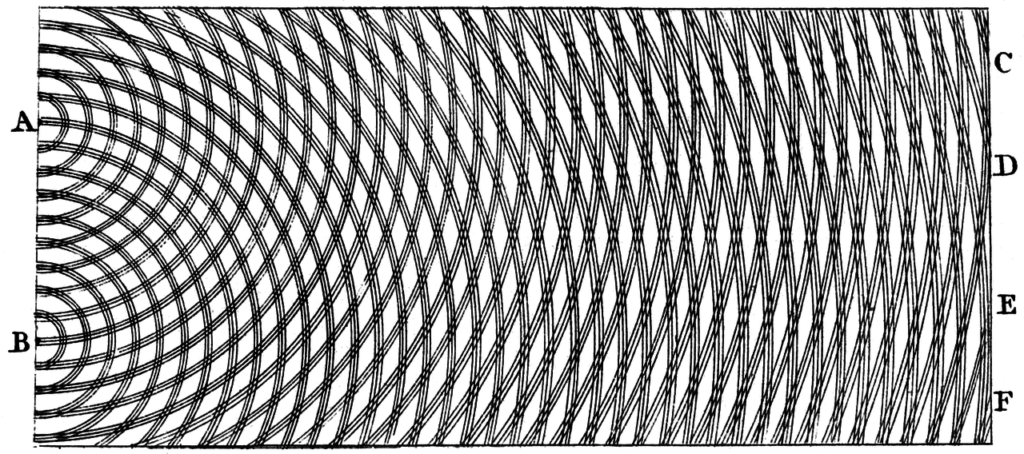
Wave-particle duality (wave-particle duality) means that all particles or quanta can be described not only in particle terms, but also in wave terms. This means that the classic concepts of “particles” and “waves” have lost the ability to completely describe physical behavior in the quantum range. The former constitutes what we often call “matter”, and the typical example of the latter is light waves. The wave-particle duality solves this problem of “pure” particles and “pure” waves. It provides a theoretical framework so that any matter can sometimes exhibit particle properties and sometimes fluctuate properties.
Einstein described this phenomenon like this: “It seems that sometimes we must use one set of theories, sometimes we must use another set of theories to describe (the behavior of these particles), and sometimes we must use both. We encountered A new kind of difficulty, which forces us to use two contradictory viewpoints to describe reality. The two viewpoints alone cannot fully explain the phenomenon of light, but they can be combined together.” Wave-particle duality is One of the basic properties of microscopic particles. In 1905, Einstein proposed the light quantum explanation of the photoelectric effect, and people began to realize that light waves have the dual properties of waves and particles at the same time. In 1924, De Broglie put forward the “material wave” hypothesis, which believed that like light, all matter has wave-particle duality. According to this hypothesis, electrons will also have wave phenomena such as interference and diffraction. This was confirmed by later electron diffraction experiments. Thomas Young did the interference pattern obtained by the double slit experiment.
Schrödinger’s full name is Erwin Schrödinger. He is an Austrian physicist and one of the founders of quantum mechanics. He developed molecular biology. Doctor of Philosophy, University of Vienna. Professor of the University of Zurich, the University of Berlin and the University of Graz. Schrödinger’s cat experiment is to put a cat in an opaque box, and then connect the box to an experimental device that contains a radioactive nucleus and a container filled with toxic gas. It is assumed that the radioactive nucleus will have The possibility of decay, if it decays, it will trigger the experimental device, open the container with the poisonous gas, thereby killing the cat. According to quantum mechanics, when the nucleus is not observed, the nucleus is in a superposition of decayed and undecayed. However, if the box is opened after an hour, the experimenter can only see “decayed nuclei and dead cats” or “undecayed” “The nucleus and the live cat” two situations. What does this superposition form mean, that is, the nucleus is both decayed and undecayed… It is a superposition of two states, and only when someone observes it, it will be shown as decay. Or there is no decay. If no one cares about him, he will always be in a superposition state, which is terrible, because the cat will enter a dead and alive state with the superposition of the atomic nucleus.
When you observe this electron, there is obviously only one observation result at a time. This does not mean that it was only in this position before. Because at this time of observation, we must use a probe, such as a photon, to hit him. This photon also carries a certain amount of energy. Therefore, while observing, we have actually changed its properties.
This law is obviously difficult to understand. So when scientists first discovered the quantum world, they were also puzzled by its laws. Some scientists even refused to recognize the authenticity of certain laws, such as the famous scientists Planck and Einstein. So Schrödinger invented the metaphor of “a cat in both states of life and death” to explain this superimposed state (two different properties exist at the same time). Well, when the box is closed, it means that we haven’t observed it yet and we are in an undisturbed state. This is that he is both alive and dead (note that it is not possible to be alive or possibly dead). Our action of opening the box is to measure it, which is equivalent to intervening in his state from the outside world, and his state is changed, thus collapsing to a state, either alive or dead.
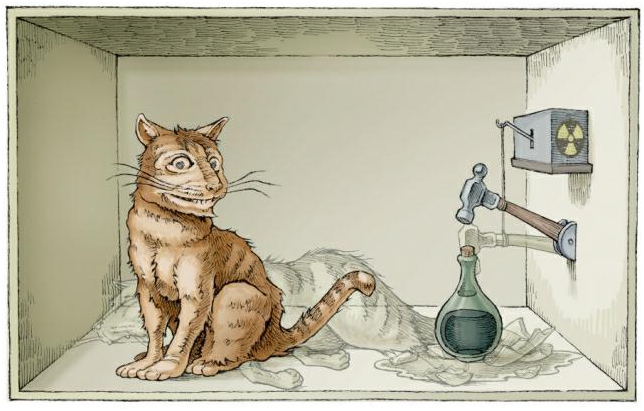
July 1, 2021, a Hong Kong police officer was stabbed and seriously injured. The man involved in the case committed suicide. Hong Kong people fought to the death and resisted. So sad !

OVERSEAS MARKET PROMOTION 海外市場:
1.SME Export Marketing Fund 中小企業市場推廣基金 (EMF)
Official website: https://www.smefund.tid.gov.hk/tc_chi/emf/emf_scope.html
Previous approved SME Export Activities: https://www.smefund.tid.gov.hk/service/jsp/chi/emf_s/emf_activity.jsp
2.BUD Fund – Mainland Programme BUD / FTA Programme BUD 專項基金 – 「內地」計劃 / 自貿協定計劃
Official website: https://www.bud.hkpc.org/
TECHNOLOGY ADOPTION FOR ANY INDUSTRIES各類行業的科技應用:
3.Technology Voucher Programme (TVP) 科技券計劃 (TVP)
Official website: https://www.itf.gov.hk/tc/funding-programmes/facilitating-technology/tvp/
Approved TVP Searching 已核准科技券項目尋找: https://www.itf.gov.hk/tc/project-search/index.html
ADVANCE TECHNOLOGY TRAINING 先進科技培訓:
4. Reindustrialisation and Technology Training Programme (RTTP) 再工業化及科技培訓計劃
Official website: https://rttp.vtc.edu.hk/rttp/course/list?lang=tc
Total 4 funding sources for us.
The easy way to learn odoo is from their free online course, its link is https://www.odoo.com/zh_TW/slides/all
I list those topic and content as below list for your reference
| Topic/Module |
| 1. Getting Start |
| Create an odoo database |
| Navigate in odoo |
| Business Flow: Furniture Store |
| Business Flow: Consulting Services |
| Business Flow: Administrative Department |
| Business Flow: Construction Project |
| Business Flow: Restaurant |
| Business Flow: Events and Marketing |
| Schedule activities |
| Odoo Discuss |
| Contacts and Importing data |
| 2. Advanced Features and Settings |
| Access Rights |
| Multi company |
| 3. CRM |
| CRM Basics and Pipelines |
| Sales Teams |
| Leads |
| Lead Generation |
| Lead Enrichment |
| Lead Mining |
| 4. Sales |
| Sales Basics and Your First Quotation |
| Product Variants |
| Online Quotation |
| Delivery Price |
| Delivery Lead Times |
| Dropshipping |
| Pricelists – Multiple |
| Pricelist – Computed |
| 5. Purchase |
| Purchase Basics and Your First Request for Quotation |
| Purchase Lead Times |
| Reordering Rules |
| Call for Tenders |
| Blanket Orders |
| 3-Way Matching |
| 6. Rental |
| Rental Basics |
| Planning and Reporting |
| 7. Invoicing |
| Invoicing Basics – Sales Invoice |
| Terms and Conditions (T&C) and Payment Terms |
| Invoice Payment Methods |
| OR Code on Invoices for European Customers |
| Sales Tax and VAT |
| Fiscal Positions |
| Extra Taxes (ecotax, alcoloh luxury…) |
| SEPA Direct Debit Mandates (SDD) |
| 8. Accounting |
| Accounting Overview |
| Accounting Basics |
| Payment Follow up |
| Bank Statements and Reconcilation |
| Reconciliation of Invoices with a Cash Discount |
| Vendor Bills Data Payment (Checks and SEPA Credit Transfer) |
| Batch Desposit of Checks |
| Vendor Bill and Rounding Methods |
| Multi-currencies |
| Reports and Financial Statements |
| Analytic Accounting |
| Closing the Fiscal Year |
| 9. Subscription Basic |
| Subscription Basics |
| Upsell Subscriptions |
| Subscription Reports |
| Automatic Alerts |
| 10. Point of Sale |
| PoS Configuration for Retail |
| PoS Configuration for Restaurant |
| Return and Refund Products |
| Control your Cash |
| 11. Project and Timesheets |
| Get started with Project |
| Tasks & Sub-tasks |
| Collaborate on Tasks |
| Get started with Timesheets |
| Measuring Project Profitability |
| 12. Documents |
| Documents Basics |
| Using Documents With Your Accounting App |
| 13. Sign |
| Sign Basics |
| 14. Survey |
| Survey Essentials |
| 15. Planning |
| Planning Basics and Your First Shift |
| Manage Shifts and Give Employees Autonomy |
| 16. Field Service |
| Field Service Basics |
| Invoice Time and Materials + Worksheets |
| Advanced Settings |
| 17. Inventory |
| Inventory Basics & Your First Warehouse Operations |
| Inventory Adjustment Techniques |
| Units of Measure |
| Integrate Landed Costs |
| Using Routes |
| Push & Pull Rules |
| Managing Lots |
| Managing Serial Numbers |
| Removal Strategies |
| Picking Methods |
| 18. MRP |
| MRP Overview |
| MRP Basics & Your First Manufacturing Order |
| Create Your Own Advanced BoMs |
| WorkCenters & Routings |
| Use an Alternative Work Center |
| From Sales Order to Manufacturing Order |
| Subcontracting |
| Use the Master Production Schedule |
| Overall Equipment Effectiveness |
| Product Lifecycle Management |
| Managing Quality Checks |
| Managing Maintenance |
| 19. Barcode |
| Barcode Basics |
| Scanning Products in PoS |
| Scanning Order Receipts and Delivery Orders |
| Scanning Inventory Adjustments and Internal Transfers |
| 20. Website |
| Website Basic |
| Create New Content for your Website |
| Domain, Language, Website Name and Favicon |
| Form builder |
| Search Engine Optimization |
| Multi-Website |
| Multi-Language |
| URL Management |
| 21. eCommerce |
| Product variants – Frontend |
| Alternative, Accessory and Optional Products |
| Managing Your Website Catalog Price |
| Promotion Programs |
| Coupon Programs |
| Allow Several Payment Methods in eCommerce |
| Configure Your Delivery Methods |
| 22. eLearning |
| eLearning Basics |
| 23. Events |
| Events Basics and Your First Event |
| Create an Agenda for Your Event |
| Track Your Attendees |
| 24. Marketing |
| SMS Marketing |
| Manage Social Media Pages |
| Compaigns |
| Push Notifications and Live Chat |
| Email Marketing |
| Marketing Automation |
| 25. Human Resources |
| Human Resources Basics |
| Attendances |
| Time Off |
| Emplyees’ Appraisal |
| Manage Skills and Resumes |
| Recruit People |
| Referral Recruitment |
| Expenses |
| Manage Payroll |
| Fleet Basics |
| Manage Your Fleet |
| 26. Helpdesk |
| Helpdesk Overview |
| Manage SLAs |
| Receiving Tickets |
| 27. Studio |
| Studio Basics |
| Create a New App – Entries Form |
| Create a New App – Reservation Module |
| Create a New Report to Print |
| Studiio: Advanced Tips & Tricks |
| 28. Business Cases |
| Branded T-shirts: Case |
| Branded T-shirts: Solution |
| Motorcycle Company: Case |
| Motorcycle Company: Solution |
| AirProof Drones: Case |
| AirProof Drones: Solution |
| TecPro 2.0: Case |
| TecPro 2.0: Solution |
| Superstar Logistic: Case |
| Superstar Logistic: Solution |
| 29. Technical training – Backend Development |
| Introduction |
| Models, Fields and Relations |
| Computed Fields, Onchange and Constraints |
| Actions, Menus and Views |
| Model Inheritance |
| View Inheritance |
| Business Flow |
| Action, Wizard and Context |
| Access Rights |
| Play with the ORM |
| Reports and Financial Statements |
| Controllers |
| Paid Course |
| 30. Partnership Knowledge Base (US$3964.03 – 3 days throughout 3 weeks) |
| I am a new partner, what’s next |
| Getting my first prospect |
| Demo Techniques |
| How to do a good qualification |
| Template – Progress Report |
| 31. Training Technical (3 days private course throughout 3 weekss) |
| 32. OIM Project Leader – On Boarding Partners (2 days private course throughout 3 weeks) |
| 33. Odoo Certifications v14 (US$250) |
Step 1) Save an invoice pdf file to odoo Document workspace
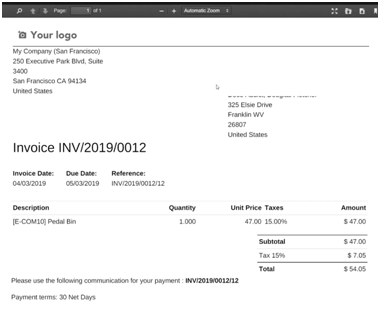
Step 2) select an invoice from Document workspace, and press the play button of “Create Vendor Bill” as below:
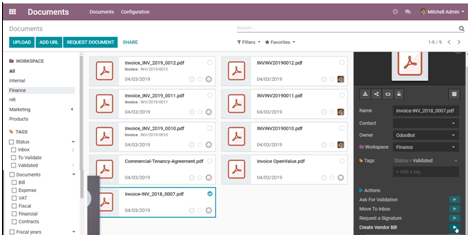
Step 3) Press the “SEND FOR DIGITALIZATION” to auto-read and import the invoice to a payment bill.
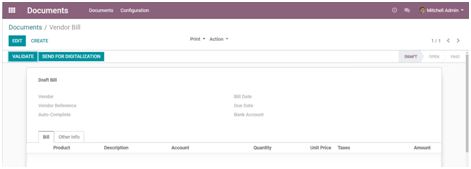
Step 4) The invoice info will be import as below, then you can validate it to confirm the bill, which you can prepare its payment in future.
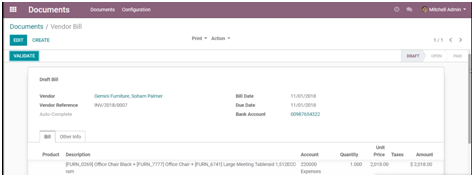
Appendix:
I. What kind of document can be auto-import:
II. The cost of auto-import for each file as below, around HK$1.5 each import :
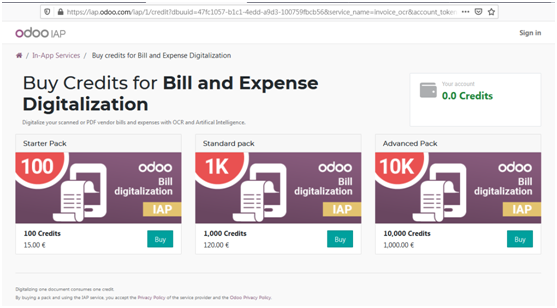
Odoo provided many free training video as below link. I attended most of the courses, and found those were very usefully.
https://www.odoo.com/slides/all
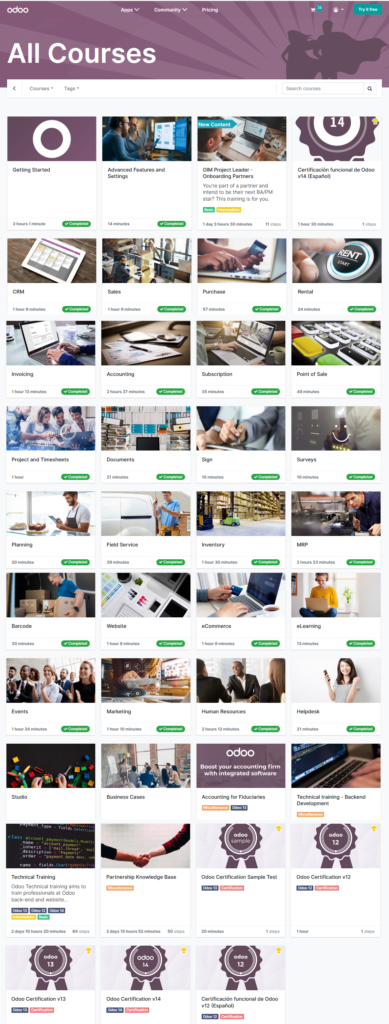
I kept an eye on odoo application for many years (starting from its openerp time in year 2010). Recently, I realized that it became mature and very active in the business application market. The following are several web site which developed by odoo as:
It is a right time for me the join this odoo job market now. Hope I can get its full time/part time/freelance job soon.
Then, it is the right time for me to join in.