Step 1) Save an invoice pdf file to odoo Document workspace
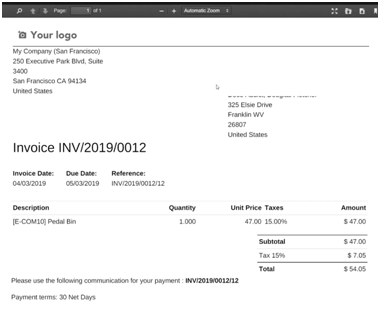
Step 2) select an invoice from Document workspace, and press the play button of “Create Vendor Bill” as below:
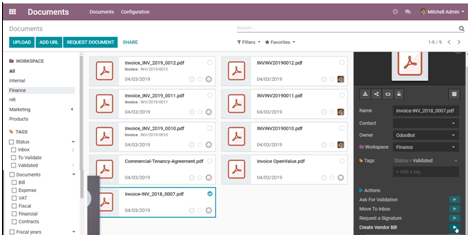
Step 3) Press the “SEND FOR DIGITALIZATION” to auto-read and import the invoice to a payment bill.
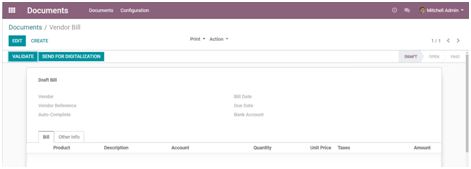
Step 4) The invoice info will be import as below, then you can validate it to confirm the bill, which you can prepare its payment in future.
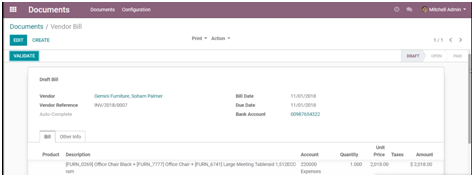
Appendix:
I. What kind of document can be auto-import:
- Create Bill
- Create Customer Invoice
- Create Credit Note
II. The cost of auto-import for each file as below, around HK$1.5 each import :
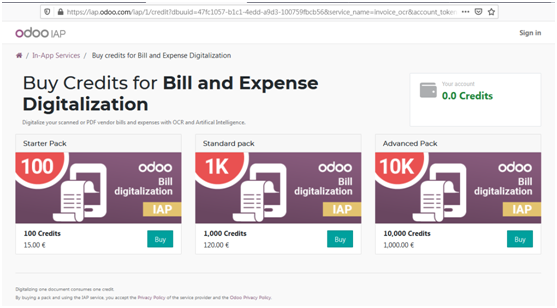

Howdy! This is my first visit to your blog! We are a team
of volunteers and starting a new initiative in a community in the same niche.
Your blog provided us beneficial information to work on. You have done a outstanding job!