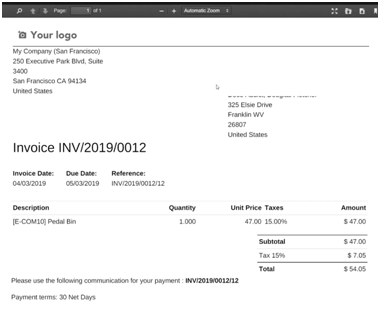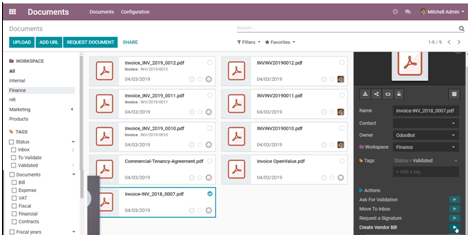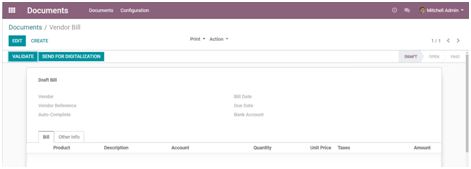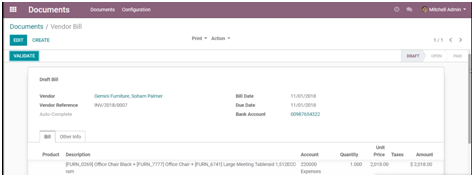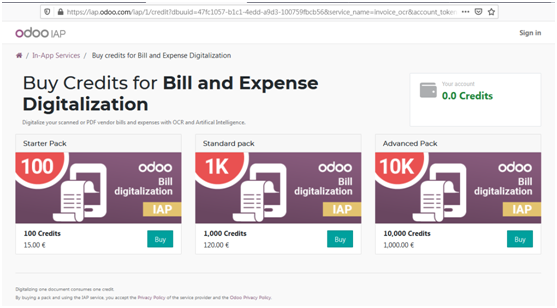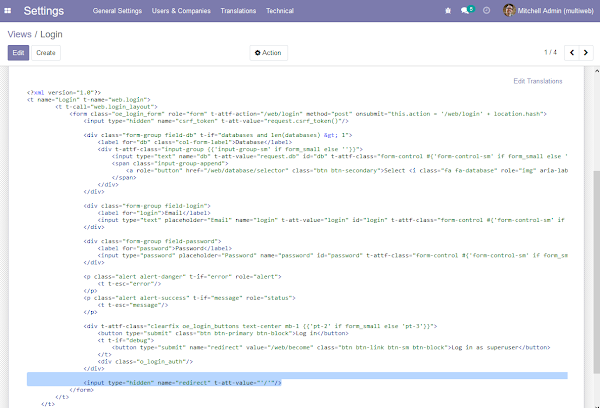Odoo 16, launch date, October 12, 2022, comes with various exciting features that will take business centralization to next level. Let’s review it as below.
- Accounting Module
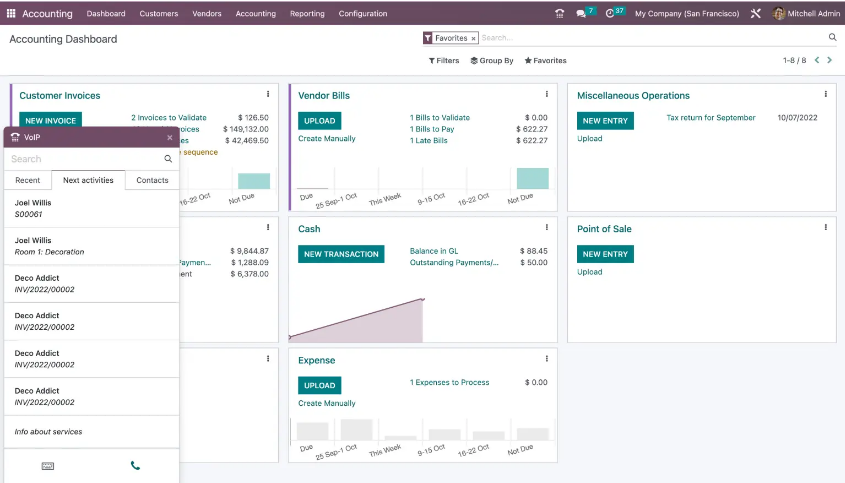
The accounting module in Odoo 16 has been enhanced with the addition of several new tools and features. The ‘Warning/alert‘ function allows you to control customer credit limitations for sales and invoicing immediately.
COA, contacts, entries, and so forth may be readily imported into Odoo’s integrated system.
—> Top Industrial Usecase: Financial sectors such as Investment bankers can get benefitted from new updates in the Accounting module.
- Knowledge App
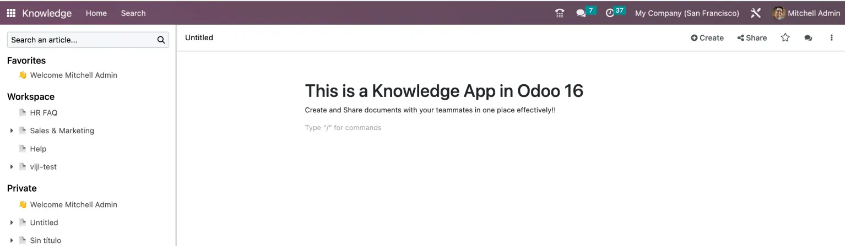
This module is much like a knowledge or information-sharing hub, which is the most demanded feature in Odoo 16. Employees can add business proposals, create important documents, and share among their colleagues that will benefit all.
A user can separate his/her documents based on Favorites, Workspaces, and Private mode.
—> Top Industrial Usecase: Dealing with multiple documents between wholesalers and customers will help the retail industry to make peace with the Knowledge app by streamlining all documents in one place.
- Website Builder
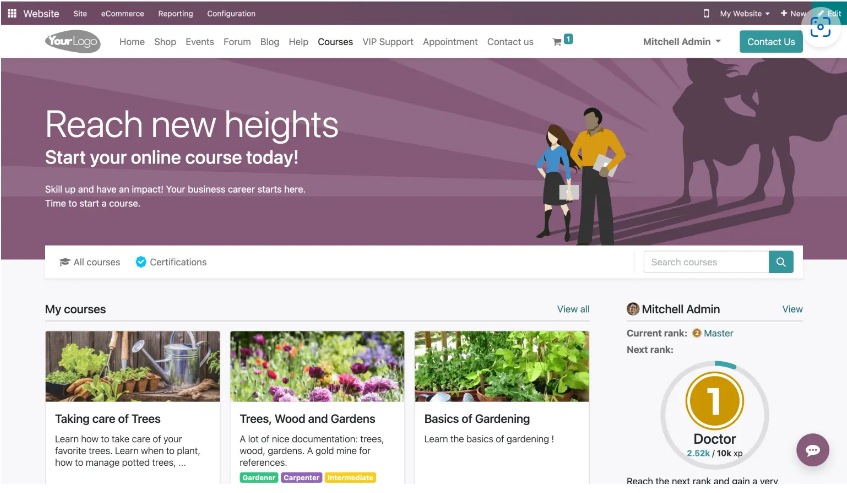
Odoo 16 has combined both the front-end and back-end of the Website module to provide an identical user experience, allowing for more customization.
It will improve the user experience of creating and customizing a website without knowing hard-core coding.
—> Top Industrial Usecase: Manufacturing e-commerce industry to design and manage their websites easily. They can represent their products on their website with easy customization.
Do you need to enhance your manufacturing business with Odoo? Consult now for FREE!
- Coupons, Promotions, & Discounts
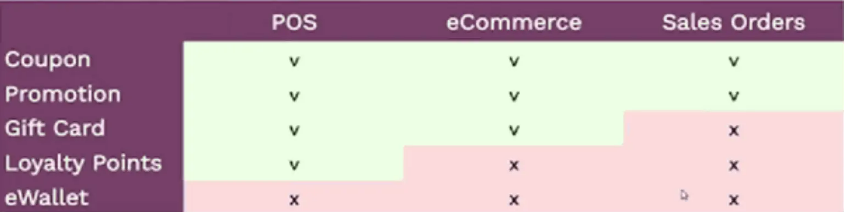
These functions are now developed and implemented in Odoo version 16. Coupons, promotions, and discounts can be simply accessible and controlled on your website from the centralized platform. These are suitable for POS (Point of Sale), Sales Orders, and eCommerce.
Odoo 16 has an e-wallet capability. Gift vouchers will be available for Sales Orders as well.
—> Top Industrial Usecase: Food and beverage industry can utilize this feature to market their products and promote their brands.
- MRP Module
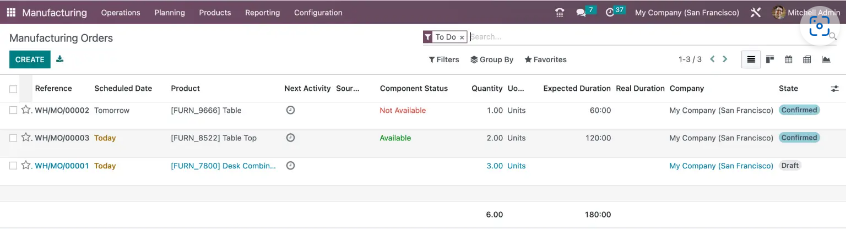
One of the most essential elements of MRP is the ability for users to combine and divide manufacturing orders, which allows for seamless manufacturing management and well-organized planning.
Using the link provided with the Sales Order, the customer may follow the status of the production process of the requested product.
—> Top Industrial Usecase: The electronics industry can get benefitted from the MRP feature of Odoo 16 like any other industry. They can manage their orders easily and streamline business processes.
- Inventory Module
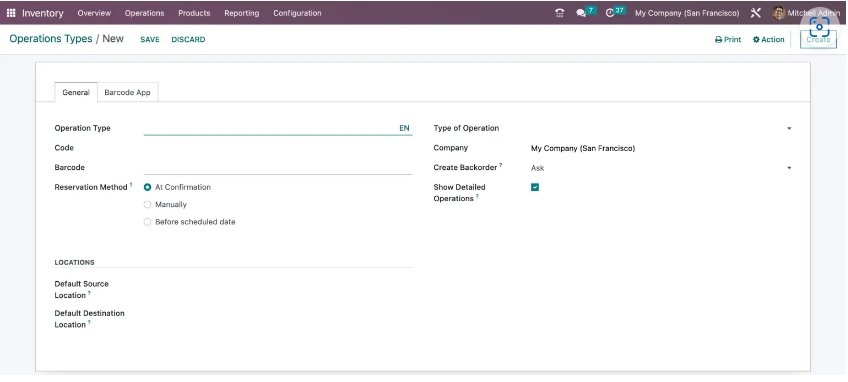
Businesses will be able to establish a backorder and receive the product from the primary supplier rather than canceling the order each time an item is marked as ‘out of stock.’ The new Odoo 16 update will handle such orders automatically, reducing confusion.
There is more to the inventory module in Odoo 16! Connect with us to know more!
—> Top Industrial Usecase: E-commerce industries face the issue of backorder many times. With the backorder feature in Odoo 16, it will now be easy for businesses to manage inventory without any confusion.
- Email Marketing Module
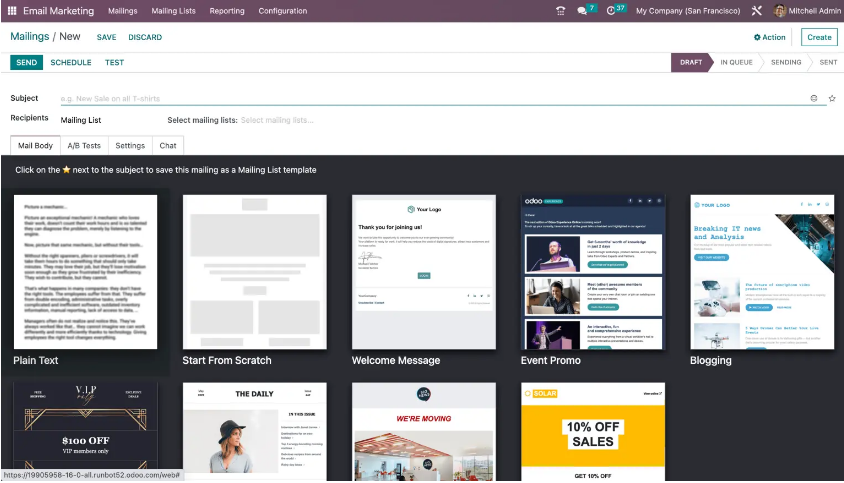
In Odoo 16, you may now modify the global properties of your mailing list one at a time without having to deal with integrations.
The new version will also enable customers to develop fresh and unique email templates from previous templates for easy email marketing.
—> Top Industrial Usecase: Event Management companies can highly use this feature of Odoo 16. Without affecting the flow of work, a user can create amazing emails to maintain marketing standards.