去年(2014年),我公司購買了一批 DELL Vostro 5470 及 5480 手提電腦,喜歡它薄身和外觀美麗,可惜我們發現,這批電腦的無線網絡質量有嚴重問題。比其它一般電腦相差很遠,例如SumSung或Fujitsu筆記本電腦的無線網絡可以收到訊號的情況下,DELL居然收不到,真是太糟糕了;解決方法唯有外加另一無線接收器。
以後,盡可能選用 DELL 的 Latitude 型號,而避開不用 Vostro 吧!
Best practice to manage Information Technology System in Factory and Manufacturing Environment
去年(2014年),我公司購買了一批 DELL Vostro 5470 及 5480 手提電腦,喜歡它薄身和外觀美麗,可惜我們發現,這批電腦的無線網絡質量有嚴重問題。比其它一般電腦相差很遠,例如SumSung或Fujitsu筆記本電腦的無線網絡可以收到訊號的情況下,DELL居然收不到,真是太糟糕了;解決方法唯有外加另一無線接收器。
以後,盡可能選用 DELL 的 Latitude 型號,而避開不用 Vostro 吧!
我尝试这个Odoo企业系统,其功能相当齐全,我打算把其<<即时通讯>>、<<项目管理>>和<<论坛(Forum)>>功能介绍给大家尝试使用,Odoo 企业管理系统操作操作手册如下,供你们參考。
测试Odoo企业系统,请登陆 ..,先选 Database = Demo,然後输入账号 = Demo 和密码 = Demo,如有时间请尝试使用,给予意见。谢谢!
1. 登入 http://54.169.174.119/,选 Database = test_odoo,然後输入账号和密码 = demo
步骤1:按即时通讯图像
步骤2:选择通讯的对象
步骤3:输入及发送通讯内容
注: 虽然“绿色” 标示代表有效通讯,但是不表示对方一定会看到留言和回覆,因为对方可能把浏览器关闭,或是未有注意到电脑屏幕,所以若是紧急通讯,还是用电话比较好。
步骤1:按“消息”图像
步骤2:选择“Whole Company (全公司)” 或 其它群组
步骤3:输入内容後按发放
注:在此输入群组发送讯息,用户将於其Foxmail电邮和群组讯息中看到,而不是在此系统的“收件箱”中收到电邮,敬请留意。
管理项目是组织活动、计划任务、跟踪问题,记录人力资源成本的组织形式。项目可以分为内部项目(研发活动,加快销售进度),私有项目或者客户参与的项目。 内部用户以项目成员的方式参与到项目中,分享项目的活动讯息。
项目活动预备以下阶段,用户也可按合式的运作需要来修改:
致於详细的项目管理运作,请參考以下Youtube的电影教材 (暂时只有英语版本):
国内网址: https://infotechmanagefactory.com/odoo-project-management-training-video/
国外网址: https://www.youtube.com/watch?v=Ij8IHJCdWkg
我们可用此功能张贴问题,然後等待同事支援,提出和记录解决方法,方便日後在这论坛(Forum) 内搜索。
5.1 选 “Website”
5.2 选 “Forum”
5.3 输入问题或回覆问题
此Odoo为市场上新推出的公司管理软件,功能强大,希望大家共同合作去研究实施,为各人的工作带来便利。
谢谢!
Because of security control purpose, it is unsafe to publish the whole database management option to public. Hence, I would suggest to change the database management screen from original screen as below Diagram 1 to Diagram 2. To achieve it, you only need to edit the “base.xml” file under …/addons/web/static/src/xml directory as below steps.
Diagram 2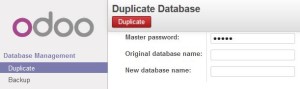
Step 1:
#cd /usr/lib/python2.7/site-packages/openerp-8.0_c7d8e97-py2.7.egg/openerp/addons/web/static/src/xml
Step 2:
#vi base.xml
Step 3:
Find the section of <form id =”db_create” … until … </form> as below and delete those content:
<form id=”db_create” name=”create_db_form” style=”display: block;”>
<div class=”oe_view_manager oe_view_manager_current”>
…..
</form>
And then find the sections of <form id =”db_drop”… </form>, <form id =”db_restore”… </form>, and <form id =”db_change_password”… </form>, and delete all of them.
Step 4:
Find the following and delete the crossed option:
<t t-name=”DatabaseManager.menu”>
<div class=”oe_secondary_menu_section”>Database Management</div>
<ul class=”oe_secondary_submenu nav nav-pills nav-stacked”>
<li><a href=”#db_create”>Create</a></li>
<li><a href=”#db_duplicate”>Duplicate</a></li>
<li><a href=”#db_drop”>Drop</a></li>
<li><a href=”#db_backup”>Backup</a></li>
<li><a href=”#db_restore”>Restore</a></li>
<li><a href=”#db_change_password”>Password</a></li>
</ul>
Hope It is Useful to You.
The following post descibe vey clear application procedure for apply Baidu Advertisement. Pls take a look –> http://iearningtips.com/procedure-to-apply-baidu-advertisement
For your reference on the following which is a list of some PPC bid cost example of Keyword Advertisement:
| Ads Keyword 关键词 | Bid Cost$ 出价(元) |
| led工厂 | 5.0 |
| led生产 | 5.0 |
| led封装 | 5.0 |
| led factory | 5.0 |
| led manufacturer | 5.0 |
| led company | 5.0 |
| led天花射灯 | 5.0 |
| led路轨灯 | 5.0 |
| led 灯泡 | 5.0 |
| led灯盘 | 5.0 |
| led downlight | 5.0 |
| led光管 | 5.0 |
| led lamp | 5.0 |
| led panel light | 5.0 |
| led commercial lighting | 5.0 |
| led office lighting | 5.0 |
| led tube | 5.0 |
Recently, I studied the online advertisement by using Baidu and Google for company promotion. I found one of Baidu authorized agent and I got their costing information as below for your reference.
For Baidu, the account opening fee is RMB 7,250 (including RMB 5,000 minimum advertising fee + 15% management fee + RMB 900 annual account fee + RMB 600 set-up fee). Once the account is created, we can promote by Baidu’s keyword search and banner networks.
For Google, the management fee is HKD200, excluding PPC advertisement cost which is depend on customer’s decision on their budget.
Management Services includes:
I think it is worth to spend money on online advertisement in order to build-up company image via internet.
Recently, I purchased a WatchGuard XTM515 Firewall for our company usage. Its price is lower than CISCO and Juniper, but higher than Zyxel and Huawei. So far, WatchGuard is very stable and easy to use. I configured it as the following screen dump for your reference. As a conclusion, I will recommend WatchGuard XTM515 Firewall you.
My Network Port Connection:
Management Connection Setup in two ways as below:
Procedure to create a hyperlink of a word or phase for your post or page in WordPress:
step 1) highlight the word or phase in your post or page,
step 2) click “Insert/edit link” button in tool bar,
step 3) type-in the URL/Title and click/unclick the “Open Link in a new window/tab” (this is the choice for open link in new screen or original screen),
step 4) confirm by pressing the “Add Link” button.
Note: you can delete the hyperlink by click the “Remove link” button in tool bar.
[spiderpowa-pdf src=”https://infotechmanagefactory.com/wp-content/uploads/2014/12/Epicor-Distribution-ANZ-0813-LR.pdf”]Epicor-Distribution-ANZ-0813-LR