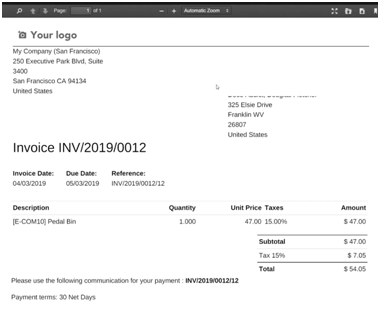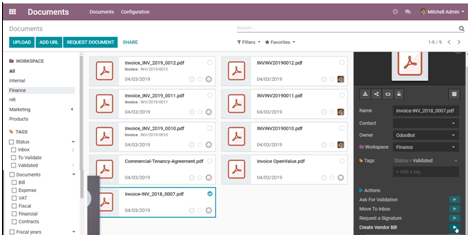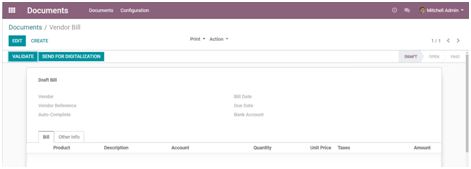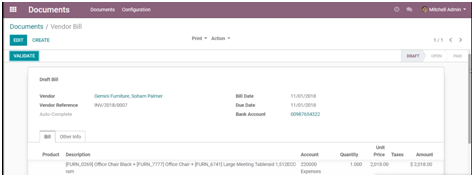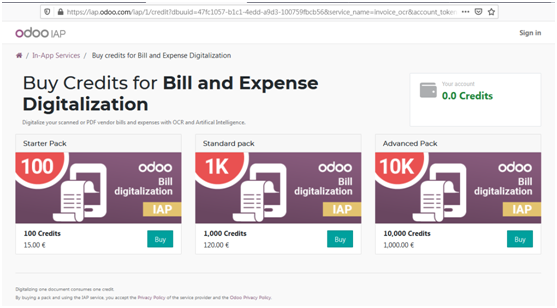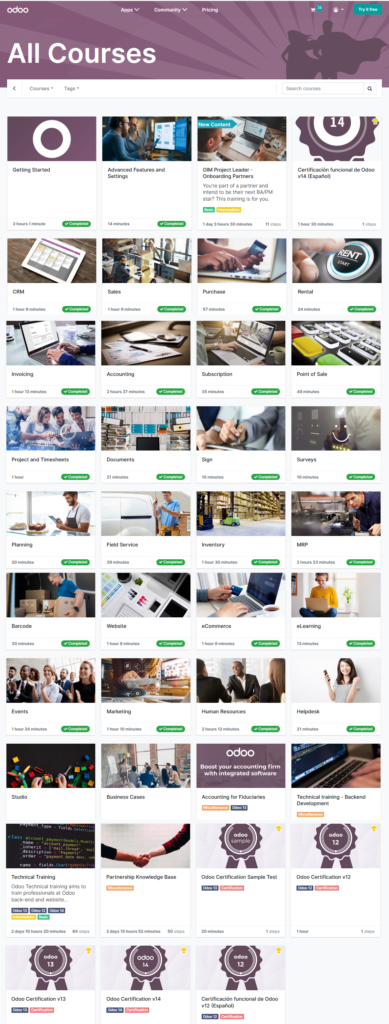| Topic/Module |
| 1. Getting Start |
| Create an odoo
database |
| Navigate in odoo |
| Business Flow:
Furniture Store |
| Business Flow:
Consulting Services |
| Business Flow:
Administrative Department |
| Business Flow: Construction Project |
| Business Flow: Restaurant |
| Business Flow: Events and Marketing |
| Schedule activities |
| Odoo Discuss |
| Contacts and Importing data |
| 2. Advanced Features and Settings |
| Access Rights |
| Multi company |
| 3. CRM |
| CRM Basics and Pipelines |
| Sales Teams |
| Leads |
| Lead Generation |
| Lead Enrichment |
| Lead Mining |
| 4. Sales |
| Sales Basics and Your First Quotation |
| Product Variants |
| Online Quotation |
| Delivery Price |
| Delivery Lead Times |
| Dropshipping |
| Pricelists – Multiple |
| Pricelist – Computed |
| 5. Purchase |
| Purchase Basics and Your First Request
for Quotation |
| Purchase Lead Times |
| Reordering Rules |
| Call for Tenders |
| Blanket Orders |
| 3-Way Matching |
| 6. Rental |
| Rental Basics |
| Planning and Reporting |
| 7. Invoicing |
| Invoicing Basics – Sales Invoice |
| Terms and Conditions (T&C) and
Payment Terms |
| Invoice Payment Methods |
| OR Code on Invoices for European
Customers |
| Sales Tax and VAT |
| Fiscal Positions |
| Extra Taxes (ecotax, alcoloh luxury…) |
| SEPA Direct Debit Mandates (SDD) |
| 8. Accounting |
| Accounting Overview |
| Accounting Basics |
| Payment Follow up |
| Bank Statements and Reconcilation |
| Reconciliation of Invoices with a Cash
Discount |
| Vendor Bills Data Payment (Checks and
SEPA Credit Transfer) |
| Batch Desposit of Checks |
| Vendor Bill and Rounding Methods |
| Multi-currencies |
| Reports and Financial Statements |
| Analytic Accounting |
| Closing the Fiscal Year |
| 9. Subscription Basic |
| Subscription Basics |
| Upsell Subscriptions |
| Subscription Reports |
| Automatic Alerts |
| 10. Point of Sale |
| PoS Configuration for Retail |
| PoS Configuration for Restaurant |
| Return and Refund Products |
| Control your Cash |
| 11. Project and Timesheets |
| Get started with Project |
| Tasks & Sub-tasks |
| Collaborate on Tasks |
| Get started with Timesheets |
| Measuring Project Profitability |
| 12. Documents |
| Documents Basics |
| Using Documents With Your Accounting
App |
| 13. Sign |
| Sign Basics |
| 14. Survey |
| Survey Essentials |
| 15. Planning |
| Planning Basics and Your First Shift |
| Manage Shifts and Give Employees
Autonomy |
| 16. Field Service |
| Field Service Basics |
| Invoice Time and Materials +
Worksheets |
| Advanced Settings |
| 17. Inventory |
| Inventory Basics & Your First
Warehouse Operations |
| Inventory Adjustment Techniques |
| Units of Measure |
| Integrate Landed Costs |
| Using Routes |
| Push & Pull Rules |
| Managing Lots |
| Managing Serial Numbers |
| Removal Strategies |
| Picking Methods |
| 18. MRP |
| MRP Overview |
| MRP Basics & Your First
Manufacturing Order |
| Create Your Own Advanced BoMs |
| WorkCenters & Routings |
| Use an Alternative Work Center |
| From Sales Order to Manufacturing
Order |
| Subcontracting |
| Use the Master Production Schedule |
| Overall Equipment Effectiveness |
| Product Lifecycle Management |
| Managing Quality Checks |
| Managing Maintenance |
| 19. Barcode |
| Barcode Basics |
| Scanning Products in PoS |
| Scanning Order Receipts and Delivery
Orders |
| Scanning Inventory Adjustments and
Internal Transfers |
| 20. Website |
| Website Basic |
| Create New Content for your Website |
| Domain, Language, Website Name and
Favicon |
| Form builder |
| Search Engine Optimization |
| Multi-Website |
| Multi-Language |
| URL Management |
| 21. eCommerce |
| Product variants – Frontend |
| Alternative, Accessory and Optional
Products |
| Managing Your Website Catalog Price |
| Promotion Programs |
| Coupon Programs |
| Allow Several Payment Methods in
eCommerce |
| Configure Your Delivery Methods |
| 22. eLearning |
| eLearning Basics |
| 23. Events |
| Events Basics and Your First Event |
| Create an Agenda for Your Event |
| Track Your Attendees |
| 24. Marketing |
| SMS Marketing |
| Manage Social Media Pages |
| Compaigns |
| Push Notifications and Live Chat |
| Email Marketing |
| Marketing Automation |
| 25. Human Resources |
| Human Resources Basics |
| Attendances |
| Time Off |
| Emplyees’ Appraisal |
| Manage Skills and Resumes |
| Recruit People |
| Referral Recruitment |
| Expenses |
| Manage Payroll |
| Fleet Basics |
| Manage Your Fleet |
| 26. Helpdesk |
| Helpdesk Overview |
| Manage SLAs |
| Receiving Tickets |
| 27. Studio |
| Studio Basics |
| Create a New App – Entries Form |
| Create a New App – Reservation Module |
| Create a New Report to Print |
| Studiio: Advanced Tips & Tricks |
| 28. Business Cases |
| Branded T-shirts: Case |
| Branded T-shirts: Solution |
| Motorcycle Company: Case |
| Motorcycle Company: Solution |
| AirProof Drones: Case |
| AirProof Drones: Solution |
| TecPro 2.0: Case |
| TecPro 2.0: Solution |
| Superstar Logistic: Case |
| Superstar Logistic: Solution |
| 29. Technical training – Backend Development |
| Introduction |
| Models, Fields and Relations |
| Computed Fields, Onchange and
Constraints |
| Actions, Menus and Views |
| Model Inheritance |
| View Inheritance |
| Business Flow |
| Action, Wizard and Context |
| Access Rights |
| Play with the ORM |
| Reports and Financial Statements |
| Controllers |
| Paid Course |
| 30. Partnership Knowledge Base (US$3964.03 – 3 days throughout 3 weeks) |
| I am a new partner, what’s next |
| Getting my first prospect |
| Demo Techniques |
| How to do a good qualification |
| Template – Progress Report |
| 31. Training Technical (3 days private course throughout 3
weekss) |
| 32. OIM Project Leader – On Boarding
Partners (2 days private course
throughout 3 weeks) |
| 33. Odoo Certifications v14 (US$250) |