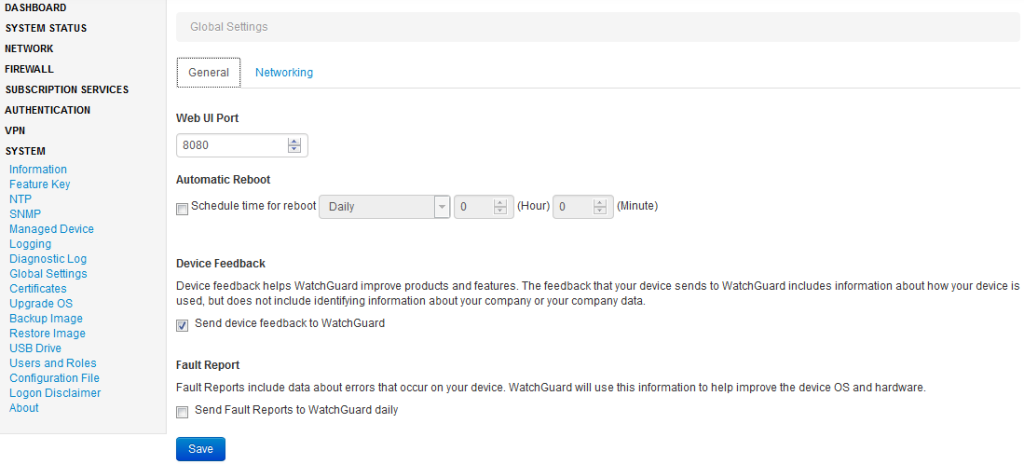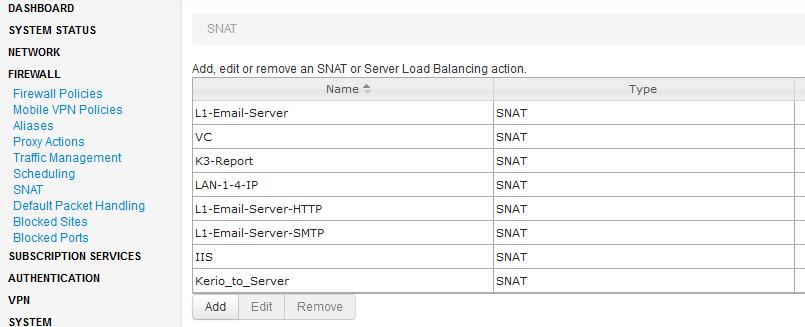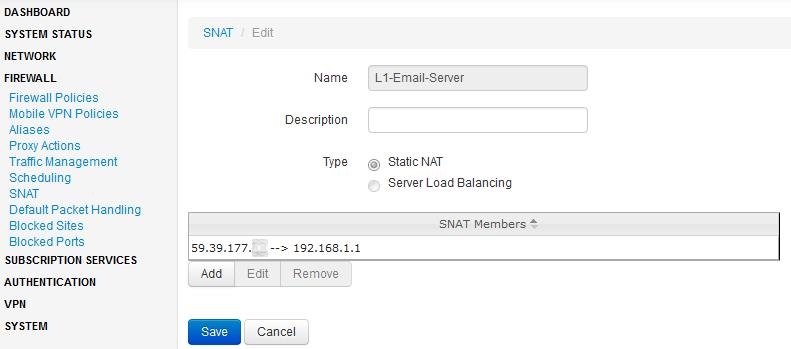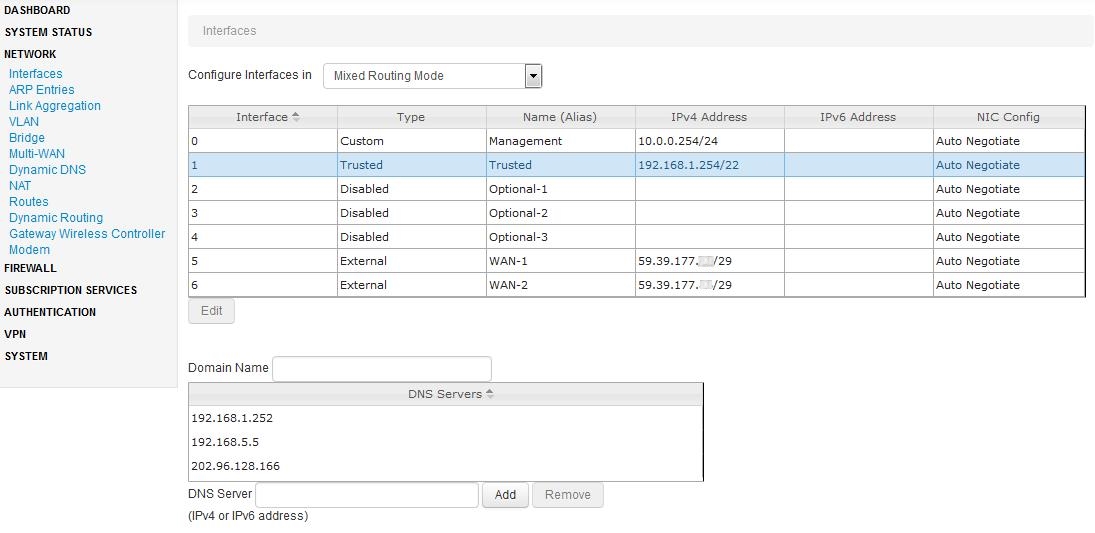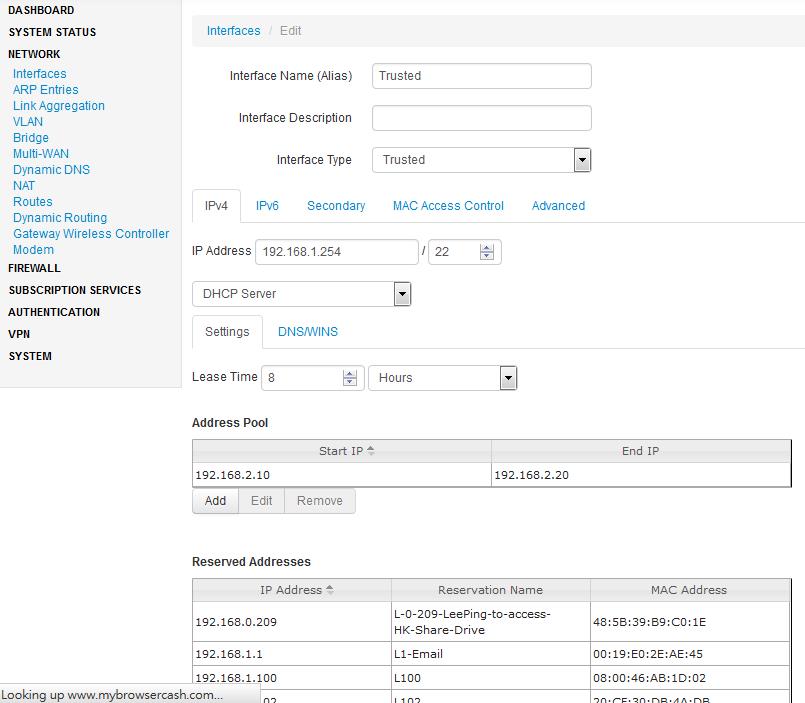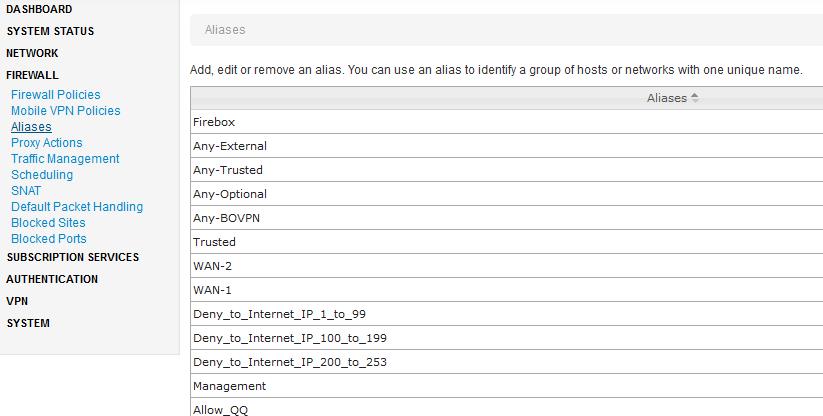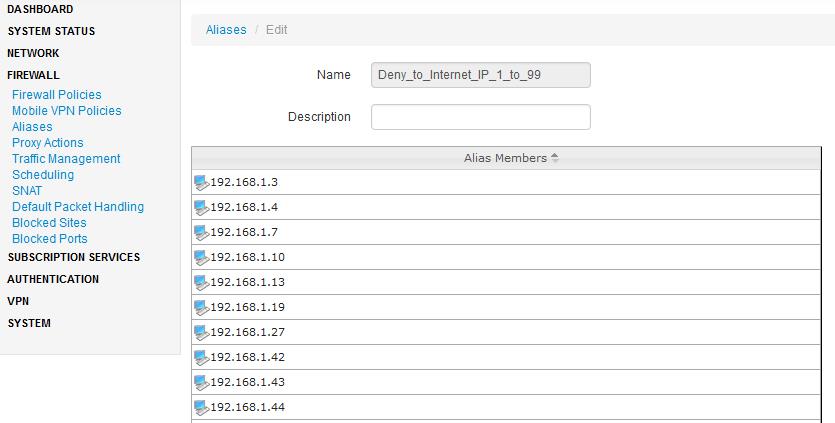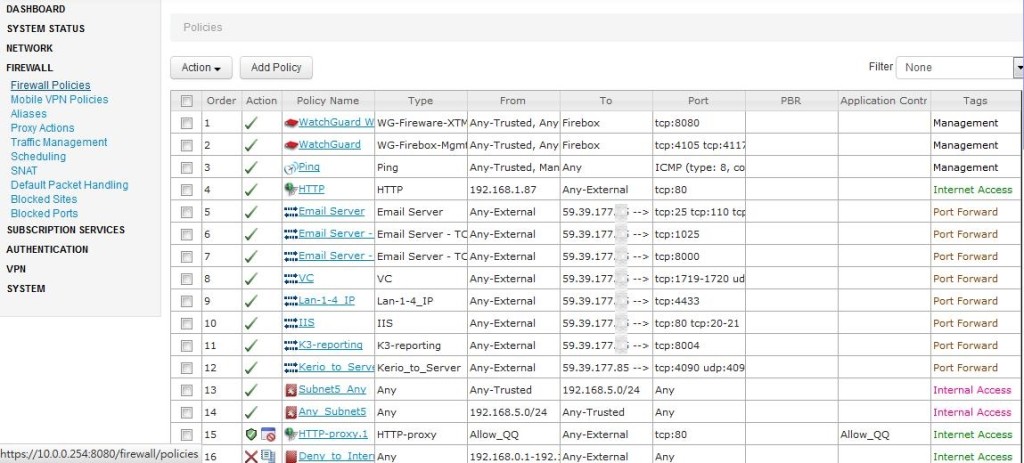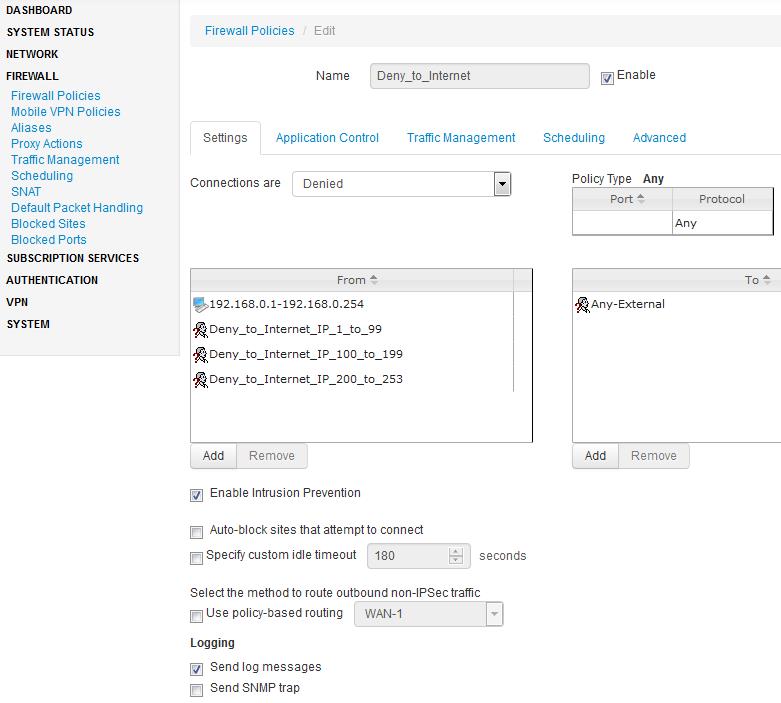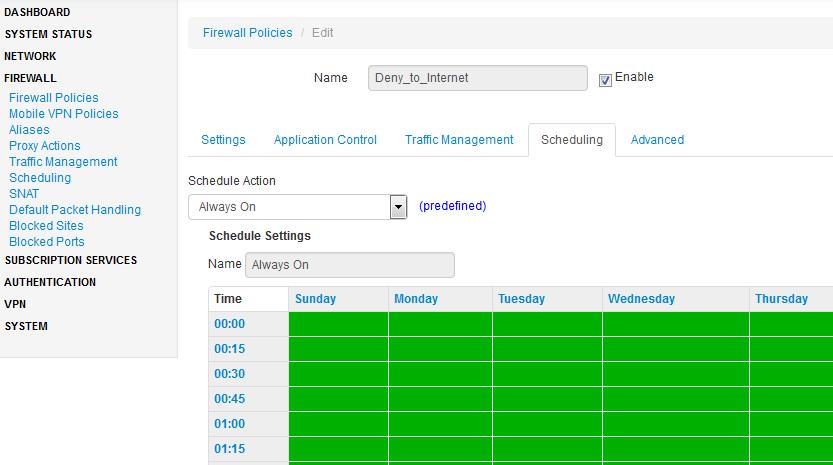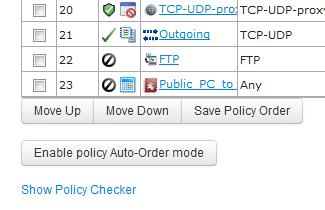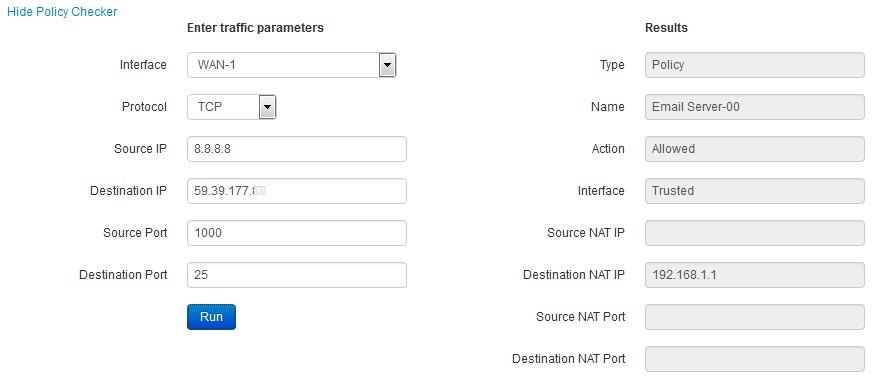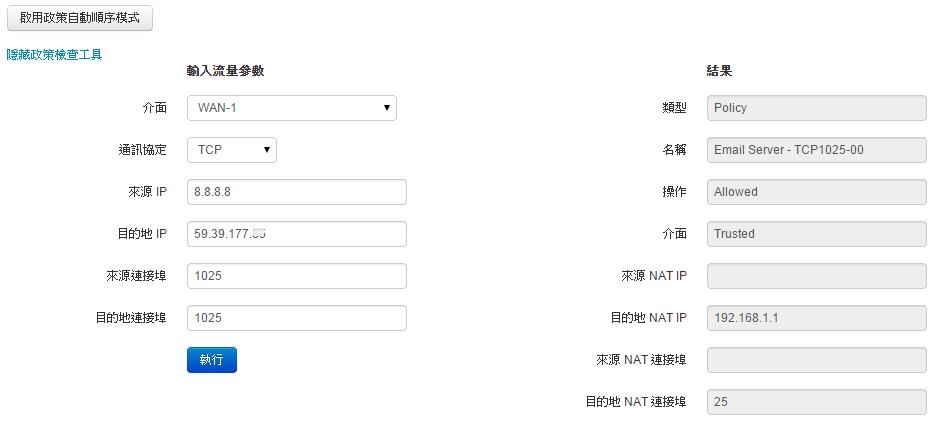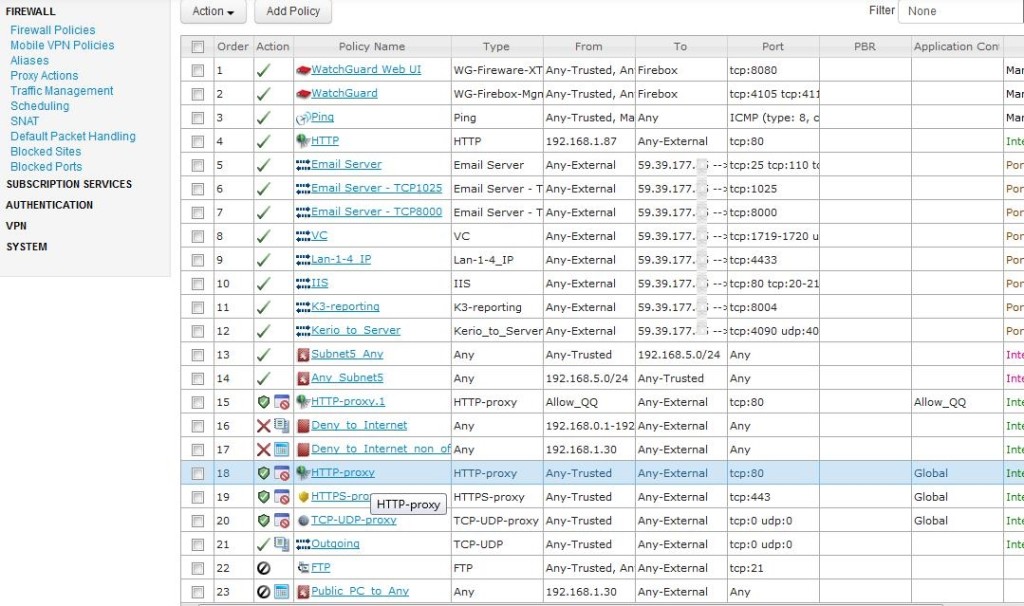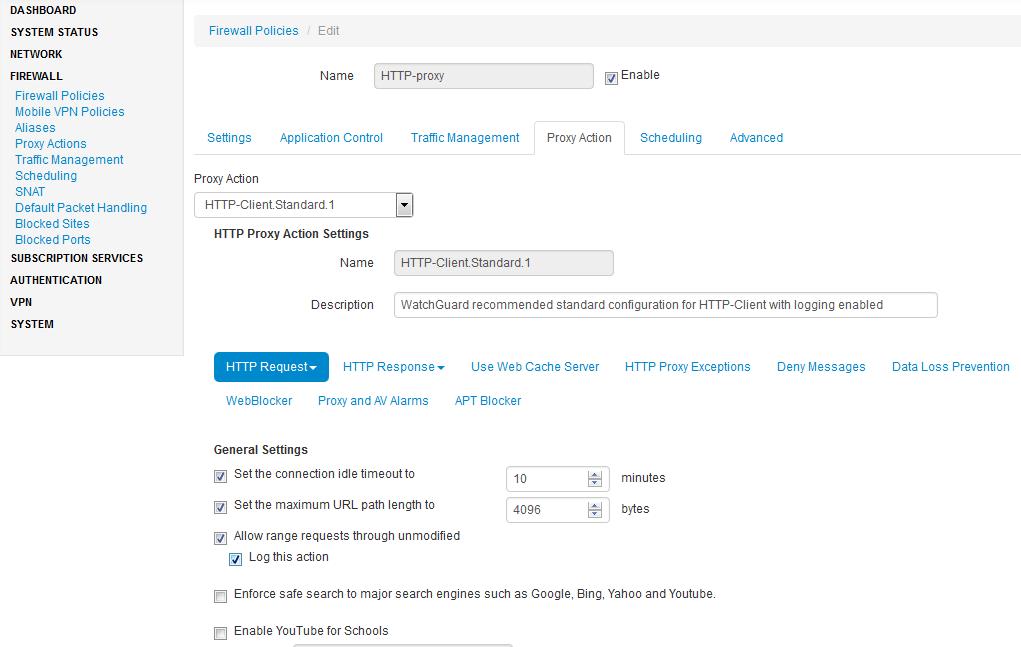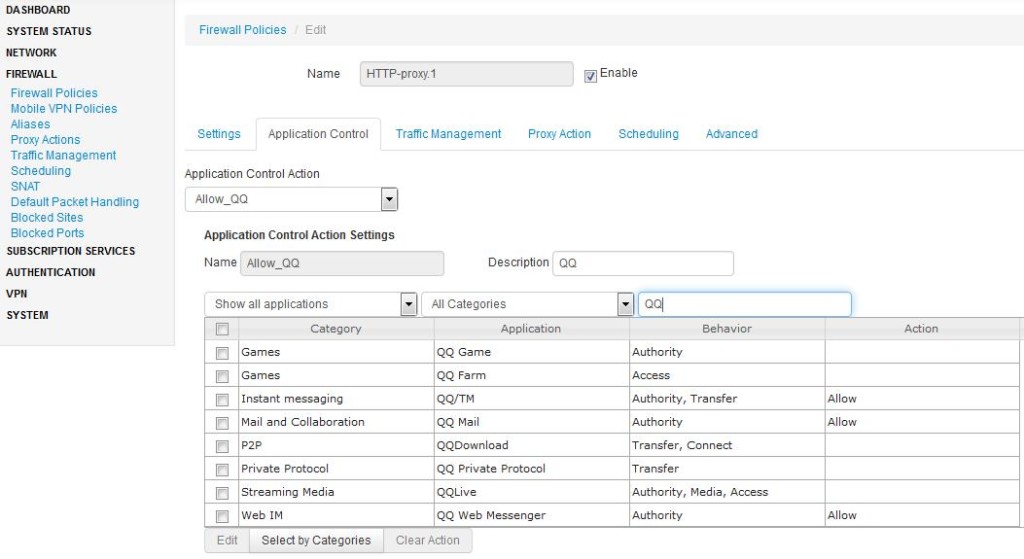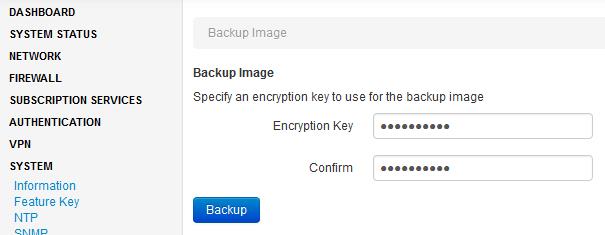Recently, I purchased a WatchGuard XTM515 Firewall for our company usage. Its price is lower than CISCO and Juniper, but higher than Zyxel and Huawei. So far, WatchGuard is very stable and easy to use. I configured it as the following screen dump for your reference. As a conclusion, I will recommend WatchGuard XTM515 Firewall you.
My Network Port Connection:
- Port # 0 for management console
- Port # 1 for internal network LAN connection
- Port # 5 & 6 for external broadband WAN connection
Management Connection Setup in two ways as below:
- Connect computer to Management Console port # 0, it will auto-get ip address 10.0.0.1, and then remote to https://10.0.0.254:8080
- Connect computer to internal network port # 1, it will auto-get ip address, and then remote to https://192.168.1.254:8080
- Preset User Account: admin
- Perset Password: readwrite
Configuration Step 1. Update the management connection port and then Reboot
Configuration Step 2. SNAT
Configuration Step 3. Interface Setup for DHCP – IP and MAC addresses
Configuration step 4. Firewall – Aliases setup
4.1 Example Setup of “Deny_to_internet_IP_1_to_99” Policy
Configuration Steps 5. Firewall -> Firewall Policies
5.1. Policy Example of “Deny_to_internet” Setup
5.2. “Deny_to_internet” Policy -> Schedule
5.3. Policy Checker
5.4. Example of Setup “HTTP”
5.5. Example Setup of “Allow QQ” Policy
Configuration Step 6. Anti-Virus Function
Configuration Step 7. Backup