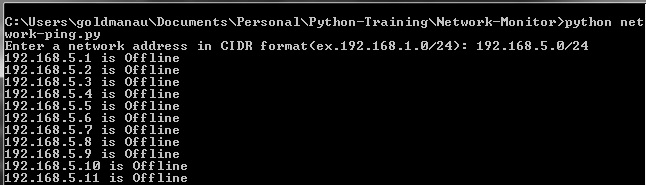Intoduction
I would like to conduct a range of ip network address ping using python 3.5 script. It is easy. I will show you the python script and its screen dump result as below.
Python program script
# network ping program run for python3
# Import modules
import subprocess
import ipaddress
# Prompt the user to input a network address
net_addr = input(“Enter a network address in CIDR format(ex.192.168.1.0/24): “)
# Create the network
ip_net = ipaddress.ip_network(net_addr)
# Get all hosts on that network
all_hosts = list(ip_net.hosts())
# Configure subprocess to hide the console window
info = subprocess.STARTUPINFO()
info.dwFlags |= subprocess.STARTF_USESHOWWINDOW
info.wShowWindow = subprocess.SW_HIDE
# For each IP address in the subnet,
# run the ping command with subprocess.popen interface
for i in range(len(all_hosts)):
output = subprocess.Popen([‘ping’, ‘-n’, ‘1’, ‘-w’, ‘500’, str(all_hosts[i])], stdout=subprocess.PIPE, startupinfo=info).communicate()[0]
if “Destination host unreachable” in output.decode(‘utf-8’):
print(str(all_hosts[i]), “is Offline”)
elif “Request timed out” in output.decode(‘utf-8’):
print(str(all_hosts[i]), “is Offline”)
else:
print(str(all_hosts[i]), “is Online”)