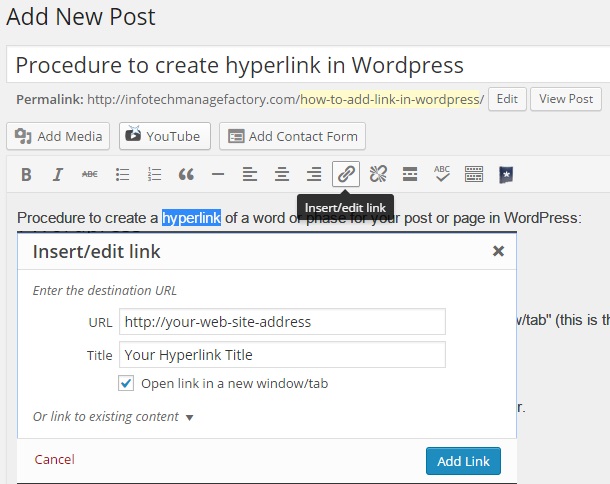Procedure to create a hyperlink of a word or phase for your post or page in WordPress:
step 1) highlight the word or phase in your post or page,
step 2) click “Insert/edit link” button in tool bar,
step 3) type-in the URL/Title and click/unclick the “Open Link in a new window/tab” (this is the choice for open link in new screen or original screen),
step 4) confirm by pressing the “Add Link” button.
Note: you can delete the hyperlink by click the “Remove link” button in tool bar.