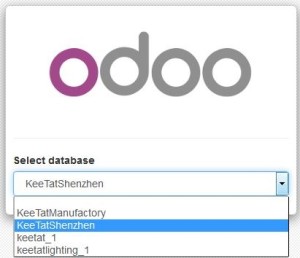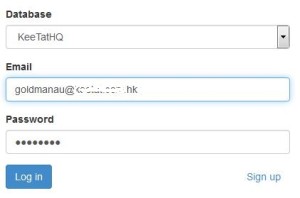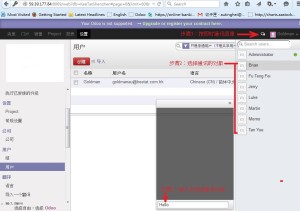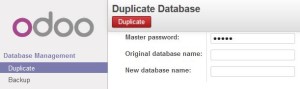Because of security control purpose, it is unsafe to publish the whole database management option to public. Hence, I would suggest to change the database management screen from original screen as below Diagram 1 to Diagram 2. To achieve it, you only need to edit the “base.xml” file under …/addons/web/static/src/xml directory as below steps.
Diagram 1
Diagram 2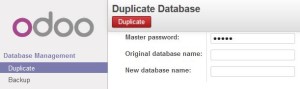
Step 1:
#cd /usr/lib/python2.7/site-packages/openerp-8.0_c7d8e97-py2.7.egg/openerp/addons/web/static/src/xml
Step 2:
#vi base.xml
Step 3:
Find the section of <form id =”db_create” … until … </form> as below and delete those content:
<form id=”db_create” name=”create_db_form” style=”display: block;”>
<div class=”oe_view_manager oe_view_manager_current”>
…..
</form>
And then find the sections of <form id =”db_drop”… </form>, <form id =”db_restore”… </form>, and <form id =”db_change_password”… </form>, and delete all of them.
Step 4:
Find the following and delete the crossed option:
<t t-name=”DatabaseManager.menu”>
<div class=”oe_secondary_menu_section”>Database Management</div>
<ul class=”oe_secondary_submenu nav nav-pills nav-stacked”>
<li><a href=”#db_create”>Create</a></li>
<li><a href=”#db_duplicate”>Duplicate</a></li>
<li><a href=”#db_drop”>Drop</a></li>
<li><a href=”#db_backup”>Backup</a></li>
<li><a href=”#db_restore”>Restore</a></li>
<li><a href=”#db_change_password”>Password</a></li>
</ul>
Hope It is Useful to You.