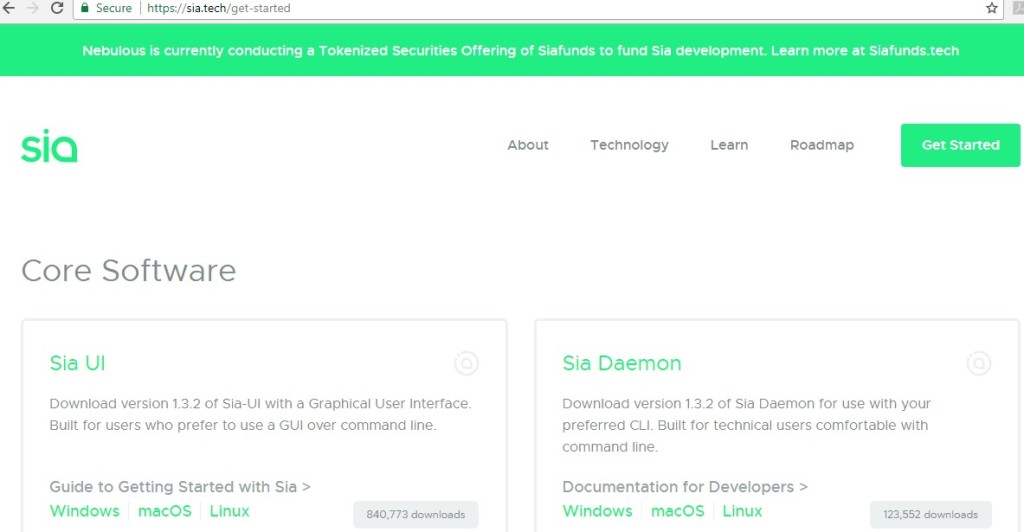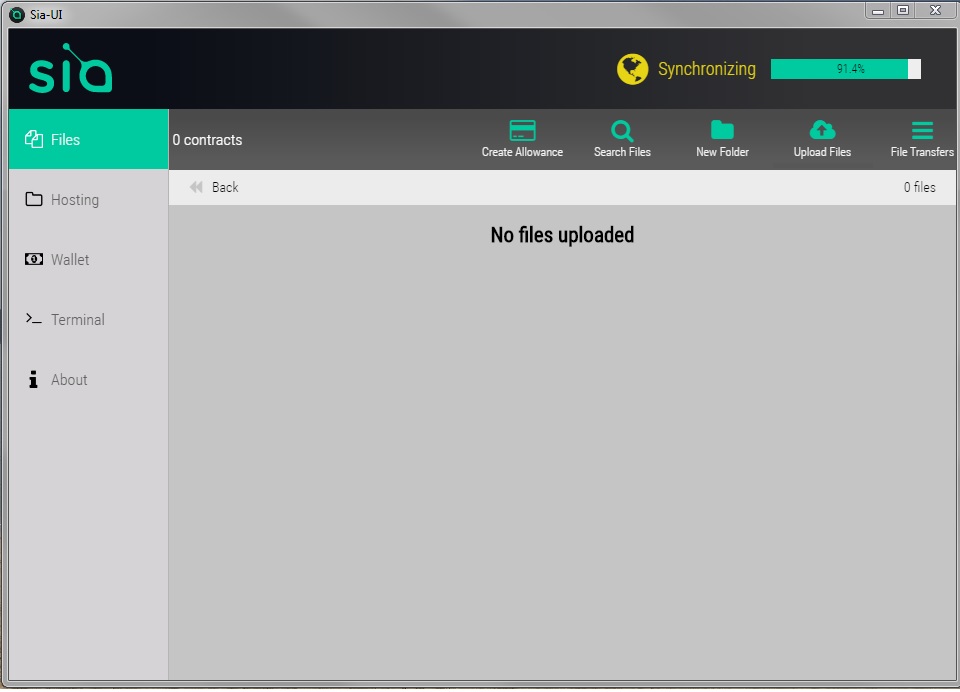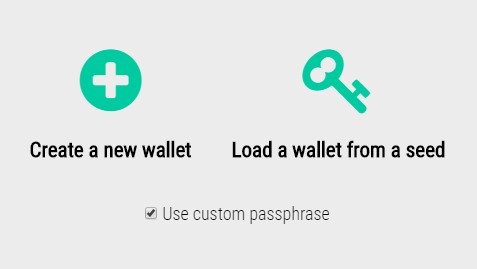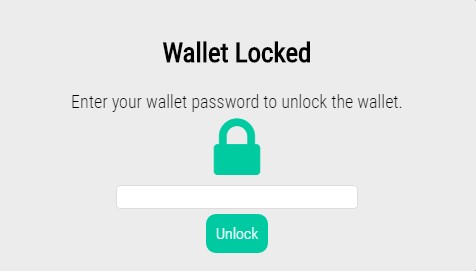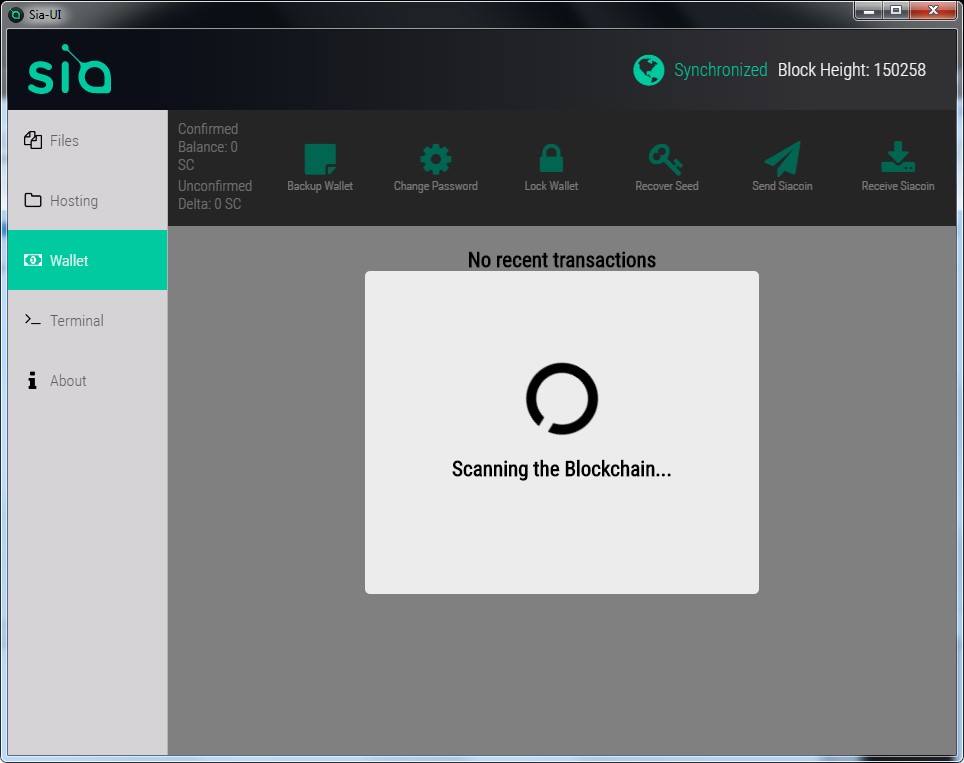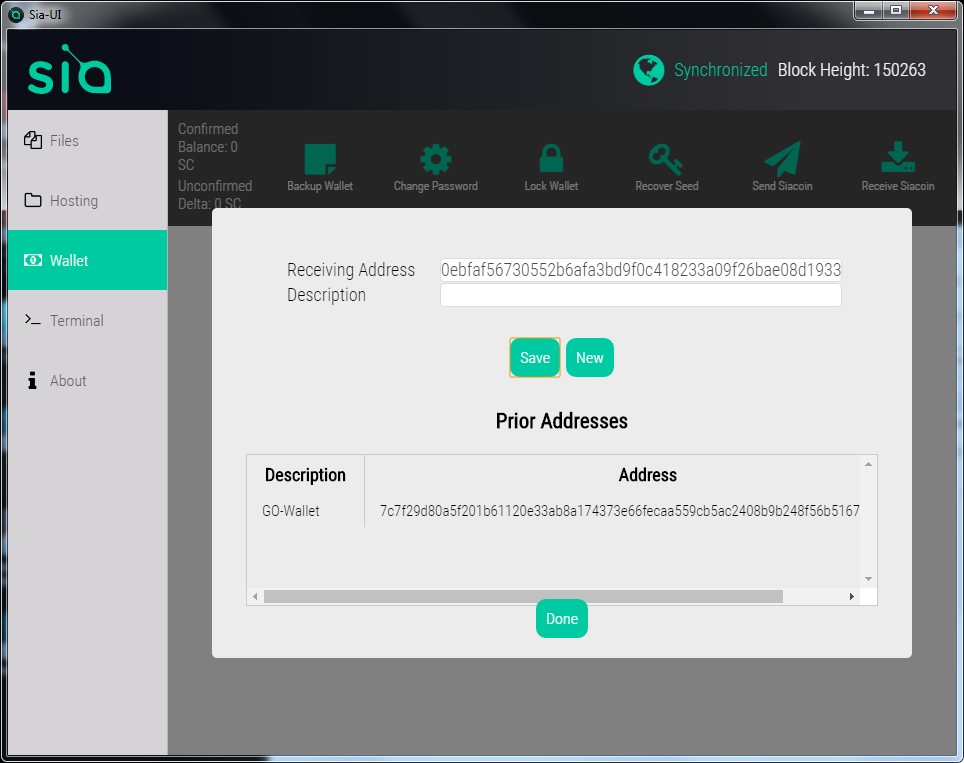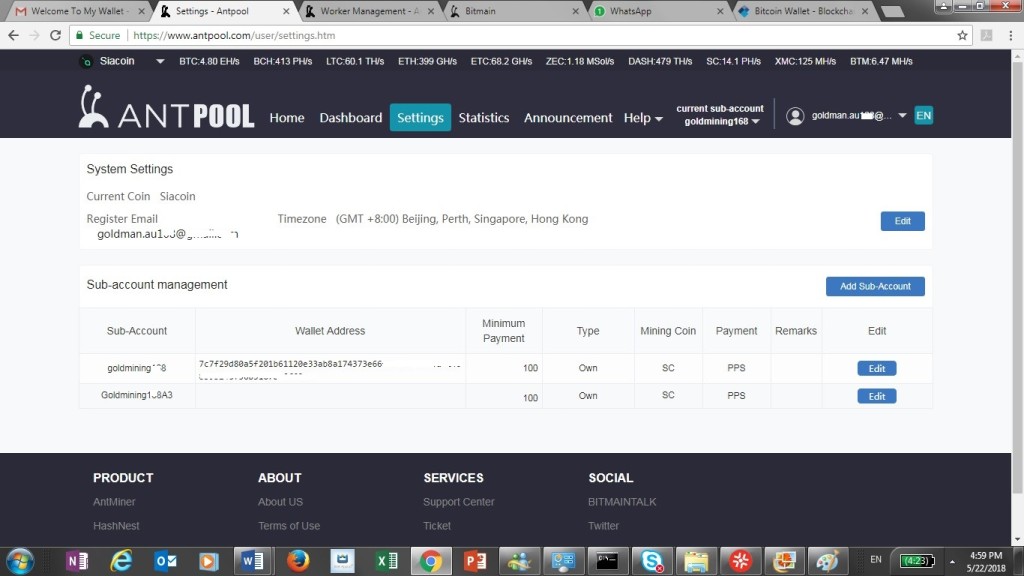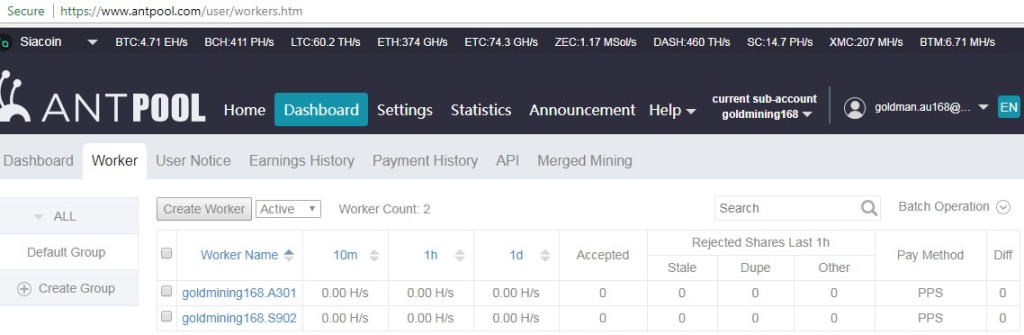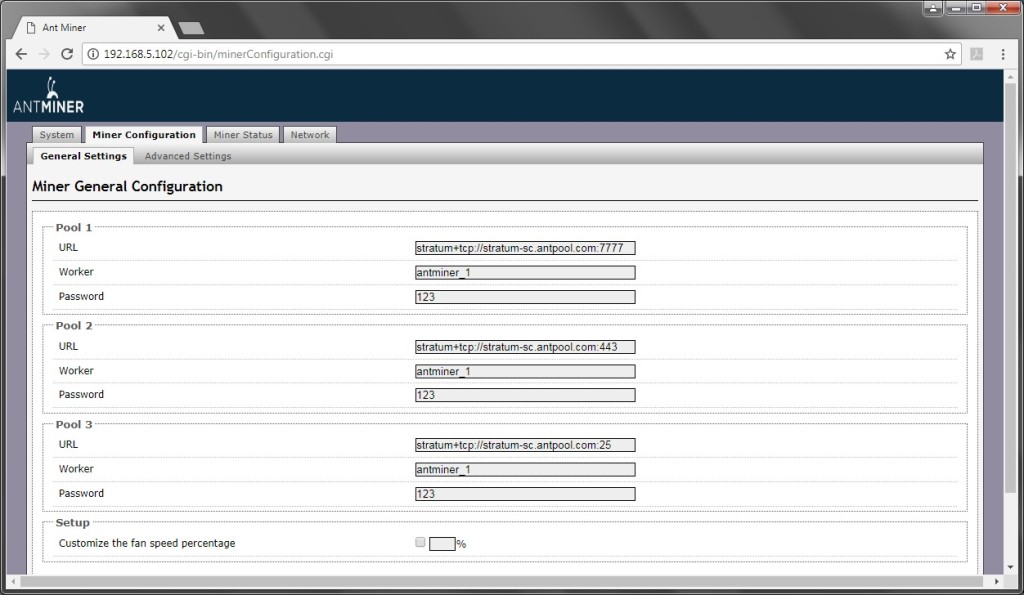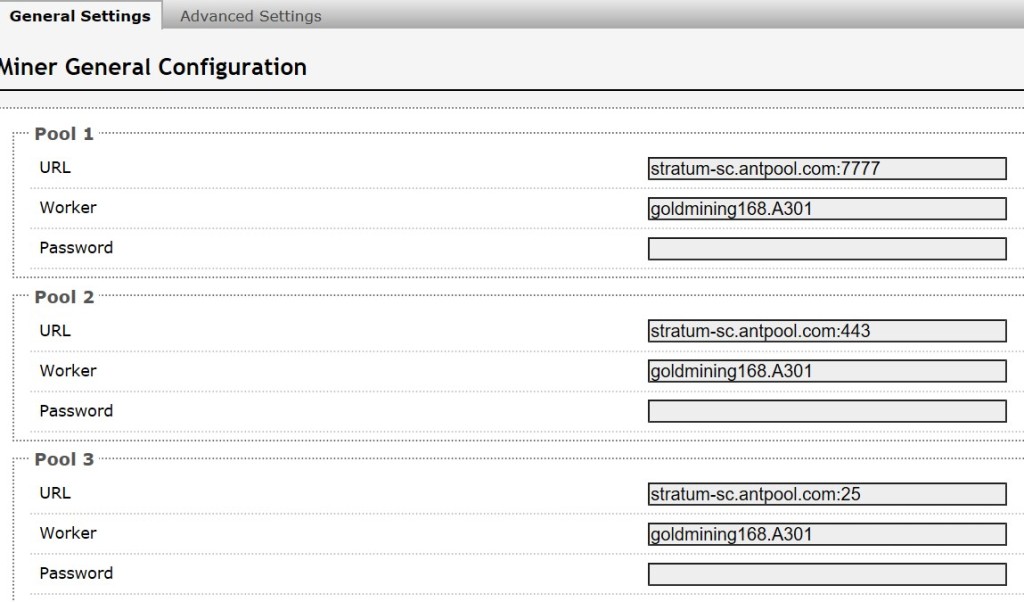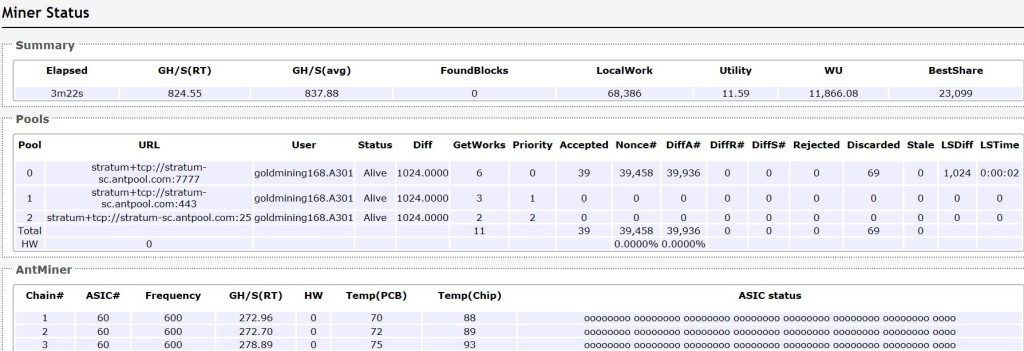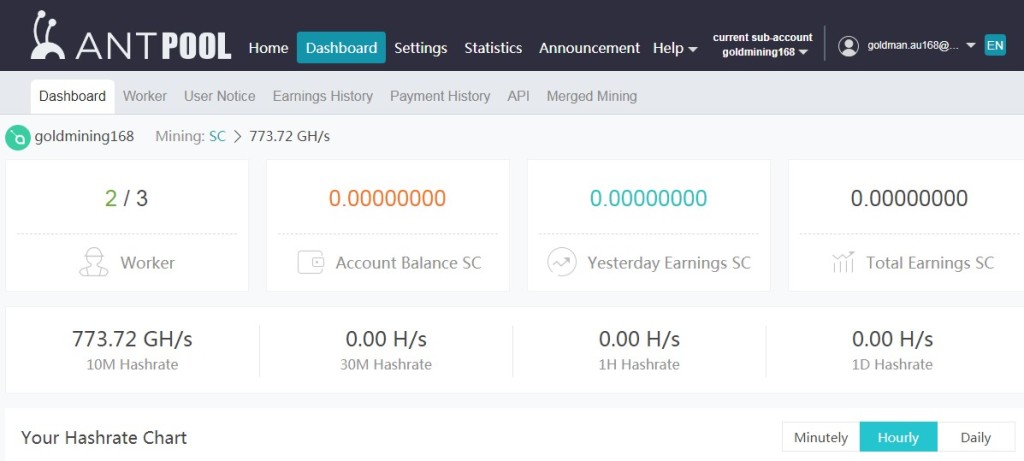In order to select an appropriate telecom and multi-party conference requirement, first thing first, we have better collect user opinion about those, so we ask users to fill-in the following questionarie as a survey.
Section 1. one-on-one phone audio call
| Item | Question | Answer (yes/no) | Remark and your comment |
| 1.1 | In PRC, do we require a phone audio call to communicate between internal phones ? | I think it is essential. | |
| 1.2 | In PRC, do we require a phone audio call to communicate with external China phone/mobile ? | I think it is essential. | |
| 1.3 | In PRC, do we require a phone audio call to communicate with external IDD phone/mobile ? | I think it is essential. |
Section 2. instant messaging feature
| Item | Question | Answer (yes/no) | Remark and your comment |
| 2.1 | In PRC, do we require instant messaging software (as similar as wechat, QQ) between our internal user communication ? | Currently, “wechat” is widely used by many people in China. | |
| 2.2 | In PRC, do we require instant messaging software (as similar as wechat, QQ) to transfer file between our internal user ? | Currently, “wechat” is widely used by many people in China. | |
| 2.3 | In PRC, do we require instant messaging software to use or to connect to external third party instant message software (e.g. wechat) ? | Currently, “wechat” is widely used by many people in China. |
Section 3. one-on-one phone video call
| Item | Question | Answer (yes/no) | Remark and your comment |
| 3.1 | In PRC, do we require phone video call to communicate between internal phones ? | Not a popular function | |
| 3.2 | In PRC, do we require a phone video call to communicate with external phone/mobile or other external video communication system ? | Not a popular function |
Section 4. audio conf of multi-party (e.g. someone hold a dial-in meeting and allow others to call-in)
| Item | Question | Answer (yes/no) | Remark and your comment |
| 4.1 | In PRC, do we require an audio conf system setup for usage between HK/PRC conf rooms ? | I think it is essential. | |
| 4.2 | In PRC, do we require an audio conf feature setup in each office phone, or who need it ? | I think it is essential. | |
| 4.3 | In PRC, do we require toll free service to allow external parties to call in for joining conference meeting ? Who need it ? Where will be the calling party from ? | Can setup toll free service. | |
| 4.4 | In PRC, do we require an audio conf software (other than using phone) to call to external third party audio conf system (e.g Skype) ? | Not a popular function |
Section 5. video conf of multi-party communication
| Item | Question | Answer (yes/no) | Remark and your comment |
| 5.1 | In PRC, do we require an video conf system setup for usage between sites, or, connect to external party’s video conf system ? | Can setup Video Conf system between sites, and its quality depends on site to site network performance (such as MPLS). | |
| 5.2 | In PRC, do we require an video conf system setup to connect to external party’s video conf system ? | Not a popular function | |
| 5.3 | In PRC, do we require an video conf feature setup in each office phone, or who need it ? | Not a popular function | |
| 5.4 | In PRC, do we require an video conf software (other than using VC device) to call to external third party audio conf system (e.g Skype) ? | Not a popular function |