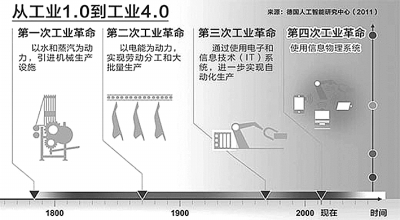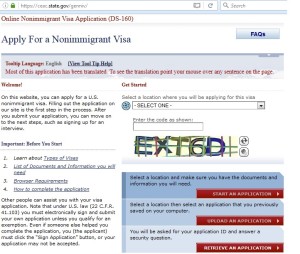Industrial Applications« BACK TO INDUSTRIAL APPLICATIONS
Industry 4.0 – What’s That About?
By John Donovan for Mouser Electronics
First we had inflection points; then paradigm shifts were all the rage. Now we are hearing about a new Industrial Revolution – Industry 4.0. According to its proponents it is a new method of production that is creating a fourth Industrial Revolution. Really? What’s that about?
To back up a bit – actually about 250 years – James Watt’s improvements to the Newcomen steam engine in the late 18th century kick started the First Industrial Revolution. Watt did not invent the steam engine, but his numerous innovations increased the productivity of the textile industry by three orders of magnitude. Mechanized factories had arrived.
The Second Industrial Revolution dates from Henry Ford’s introduction of the assembly line in 1913, which resulted in a huge increase in production of Model T’s – over 15 million by the time they were discontinued in 1927. Soon every other manufacturing industry was using assembly lines to increase efficiency and productivity as well as cut costs. The days of mass production had arrived.
The Third Industrial Revolution resulted from the introduction of the computer onto the factory floor in the 1970s, giving rise to the automated assembly line. For mechanical work, computers increasingly replaced humans, another major inflection point in productivity. Today, seemingly every manufacturing function that can be automated has been. Highly automated factories turn out the complex consumer electronics products that we take for granted at prices we can afford.
Industry 4.0
But wait – there is more. The vision of Industry 4.0 is for “cyber-physical production systems” in which sensor-laden “smart products” tell machines how they should be processed; processes would now govern themselves in a decentralized, modular system. Smart embedded devices start working together wirelessly either directly or via either the Internet ‘cloud’ – the Internet of Things (IoT) – to once again revolutionize production. Rigid, centralized factory control systems give way to decentralized intelligence as machine-to-machine (M2M) communication hits the shop floor. This is the Industry 4.0 vision of the Fourth Industrial Revolution.
The concept of cyber-physical systems (CPS) was first defined by Dr. James Truchard, CEO of National Instruments, in 2006, based on a virtual representation of a manufacturing process in software. In January 2012, the German Federal Ministry of Education and Research set up a working group to draft comprehensive strategic recommendations for implementing “Industry 4.0”, a term coined by the group. The Industry 4.0 Project is now part of the German government’s official High-Tech Strategy, which it is actively pursuing in conjunction with private sector partners. Discussions about Industry 4.0 took center stage at April’s Hannover Fair, which is why we are suddenly hearing about it.
Industry 4.0 is currently more of a vision than a reality, but it is one with potentially far reaching consequences; and the concept continues to evolve as people think of innovative ways to implement it. However, some things are already clear:
Sensors will be involved at every stage of the manufacturing process, providing the raw data as well as the feedback that is required by control systems.
Industrial control systems will become far more complex and widely distributed, enabling flexible, fine-grained process control.
RF technologies will tie together the distributed control modules in wireless mesh networks, enabling systems to be reconfigured on the fly in a way that is not possible with hard-wired, centralized control systems.
Programmable logic will become increasingly important since it will be impossible to anticipate all the environmental changes to which control systems will need to dynamically respond.
Smart, connected embedded devices will be everywhere, and designing and programming them will become that much more challenging – not to mention interesting and rewarding.
Most of the techniques and technologies needed to implement Industry 4.0 exist today. For example, the radios, sensors, and GPS modules used for asset tracking could just as easily track circuit board assets around the factory floor as they evolve from slabs of FR4 into server blades. The Industry 4.0 spin is that instead of simply attaching an RFID tag and passively tracking the PCB down a linear assembly line, the pick-and-place module could alert inventory when it was running short of memory chips. If the response was that they could not be restocked in time, then all the relevant machines in the entire factory – from the cutting machines and drill presses right through to the systems assembly robots – would reprogram themselves to begin producing the next product for which all parts were in stock, drawing them down from remote inventory as needed, automatically delivered to the right machine just-in-time. Meanwhile, second-source suppliers would be alerted and their assets automatically reconfigured accordingly. The result would be an enormous savings in time and cost versus what even current heavily automated factories can deliver.
Revolution or Evolution?
Earlier Industrial Revolutions did not happen overnight, nor were they recognized as such at the time. For its part, Industry 4.0 may or may not be recognized as revolutionary – rather than evolutionary – in retrospect. Yet it is a natural consequence of M2M communication further automating the factory floor, and like its predecessors it should result in more plentiful, lower cost products which is a net benefit for all concerned.
Whether revolution or evolution, industrial production is about to become a lot more efficient. Stay tuned for more exciting developments. Better yet, get involved in making them happen.
Info Source: http://www.mouser.cn/applications/industry-40/