Introduction
Today, I setup my raspberry pi as a temperature sensor. I mainly use a LM35 temperature sensor and an IC “ADC0804” as an analog to digital converter. I also setup a database to record down the temperature data and then display result on web browser with Chat format. The connection of the whole electronics circuit is as below diagram. 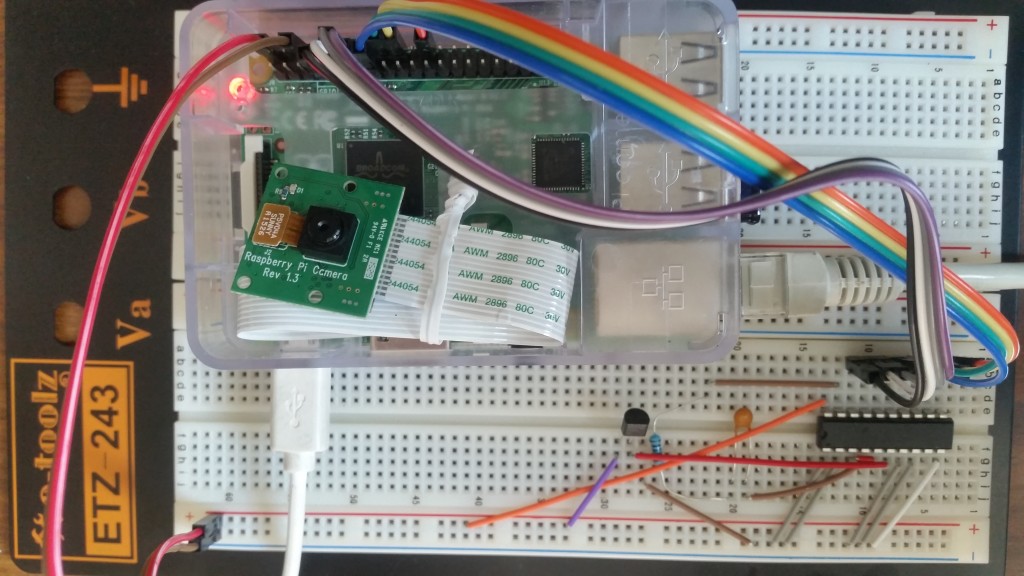
Program script:
1) The coding the a python program to take temperature data is as the temp_url.py program below:
#!/usr/bin/env python
# author: Powen Ko Program Name: temp_url.py
import time, RPi.GPIO as GPIO
import urllib
def fetch_thing(url, params, method):
params = urllib.urlencode(params)
if method==’POST’:
f = urllib.urlopen(url, params)
else:
f = urllib.urlopen(url+’?’+params)
return (f.read(), f.code)
GPIO.setmode(GPIO.BOARD)
GPIO.setup(7, GPIO.IN)
GPIO.setup(11, GPIO.IN)
GPIO.setup(12, GPIO.IN)
GPIO.setup(13, GPIO.IN)
GPIO.setup(15, GPIO.IN)
GPIO.setup(16, GPIO.IN)
GPIO.setup(18, GPIO.IN)
GPIO.setup(22, GPIO.IN)
while True:
a0 = GPIO.input(7)
a1 = GPIO.input(11)
a2 = GPIO.input(12)
a3 = GPIO.input(13)
a4 = GPIO.input(15)
a5 = GPIO.input(16)
a6 = GPIO.input(18)
a7 = GPIO.input(22)
total=a0+(a1*2)+(a2*4)+(a3*8)+(a4*16)+(a5*32)+(a6*64)+(a7*128)
temp=total*5*1000/256/10;
print a7,a6,a5,a4,a3,a2,a1,a0,”[“,total,”]”,”[C=”,temp,”]”
content, response_code = fetch_thing(
‘http://127.0.0.1/settemp.php’,
{‘id’: 1, ‘temp’: temp},
‘GET’
)
time.sleep(5)
2) Then, I save the temperature data into the database via a web php program as below:
<?php
$con=mysqli_connect(“localhost”,”root”,”infotech”,”raspberryDB”);
if (mysqli_connect_errno()) {
echo “Failed to connect to MySQL: ” . mysqli_connect_error();
}
$now= date(‘Ymdhms’);
$id = $_GET[‘id’];
$temp = $_GET[‘temp’];
mysqli_query($con,”INSERT INTO temp (datatime,temp,userid)
VALUES ($now,$temp,$id)”);
mysqli_close($con);
echo “powenko.com get it”.”, date time=”.$now.”, temp=”.$temp.”, id=”.$id;
?>
Finally, I view data by using a php web browser program as below and also screen dump result as below:
<!doctype html>
<html>
<head>
<title>Bar Chart</title>
<script src=”Chart.js-master/Chart.js”></script>
</head>
<body>
<div style=”width: 50%”>
<canvas id=”canvas” height=”450″ width=”800″></canvas>
</div>
<?php
$con=mysqli_connect(“localhost”,”root”,”infotech”,”raspberryDB”);
if (mysqli_connect_errno()) {
echo “Failed to connect to MySQL: ” . mysqli_connect_error();
}
$result = mysqli_query($con,”SELECT * FROM temp”);
echo “<table border=’1′>
<tr>
<th>Date Time</th>
<th>Temperature</th>
<th>user ID </>
</tr>”;
while($row = mysqli_fetch_array($result))
{
echo “<tr>”;
echo “<td>” . $row[‘datatime’] . “</td>”;
echo “<td>” . $row[‘temp’] . “</td>”;
echo “<td>” . $row[‘userid’] . “</td>”;
echo “</tr>”;
$Lables=$Lables.'”‘. $row[‘datatime’].'”,’;
$temps=$temps.'”‘. $row[‘temp’].'”,’;
}
echo “</table>”;
mysqli_close($con);
?>
<script>
var barChartData = {
labels : [<?php echo $Lables; ?>],
datasets : [
{
fillColor : “rgba(20,20,20,0.5)”,
strokeColor : “rgba(220,220,220,0.8)”,
highlightFill: “rgba(220,220,220,0.75)”,
highlightStroke: “rgba(220,220,220,1)”,
data : [<?php echo $temps; ?>
]
}
]
}
window.onload = function(){
var ctx = document.getElementById(“canvas”).getContext(“2d”);
window.myBar = new Chart(ctx).Bar(barChartData, {
responsive : true
});
}
</script>
</body>
</html>

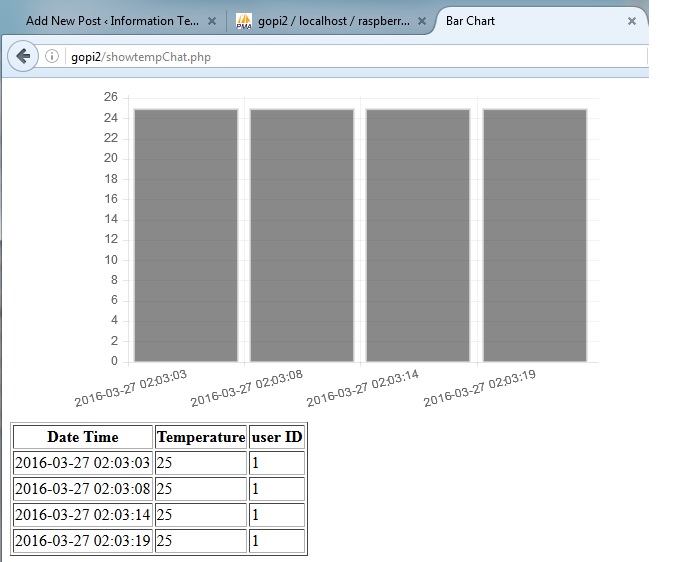
I used to be able to find good information from your blog articles.
Undeniably think that that you stated. Your best justification appeared to be on the
web the simplest thing to be aware of. I only say
to you personally, I definitely get annoyed while people
consider worries that they can just tend not to know about.
You managed to hit the nail upon the very best as
well as defined out everything without the need of
side-effect , people could go on a signal. Will likely
return to get additional. Thanks
Feel free to visit my web-site CherZFiguera
You really make it seem really easy with your presentation but I find this
topic to become actually something that I feel I would never understand.
It seems too complicated and extremely broad for
me personally. I am looking forward for your post, I will try to have the hang of this!
Feel free to surf to my webpage – filofax zipper wallet