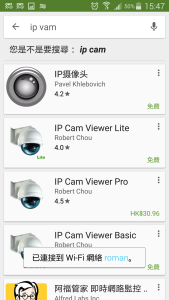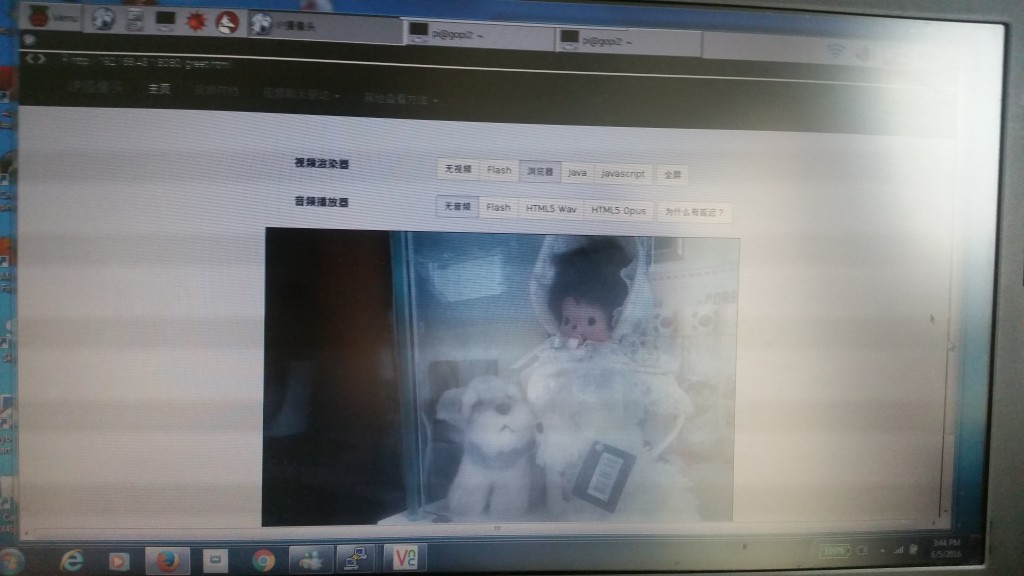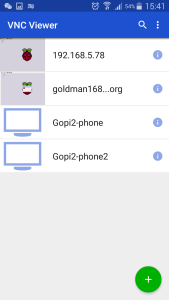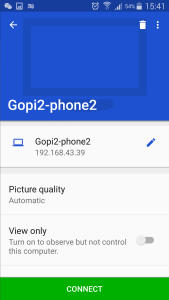Introduction
Raspberry Pi can be widely used for Car computer with many features, such as plays DVDs, GPS, displays TV, Bluetooth (phone calls + music), MP3/MPEG4 player, CD/radio, car camera, reversing camera (comes on automatically when I put the car in reverse gear), etc. This week, I test raspberry pi to connect to android phone’s wireless hotpot, and setup camera and display feature as below. It is interesting.
Connect Raspberry Pi to an Android phone’s camera
Step 1. Install Pi Camera Application in Android Phone, which you can find many from Google Play Store as below screen:
Step 2. Turn on the Android Phone’s Camera Application and active its web server feature, then it will display an ip address for your external browse connection.
Step 3. Turn on the Android Phone’s wireless sharing hotpot feature, then the ip address will be refresh to its own phone address for your external connection as below:
Step 4. Connect the Raspberry Pi to Android Phone Open the browser in your Raspberry Pi, and type in the ip address, then it will display the camera as below:
Screen Dump of Another Scene of Camera and Display as below two pictures:
Display Raspberry Pi Camera to Android phone
Step 1. Install Raspberry Pi Camera and vlc software as describe in my previous post “Installation of Raspberry Pi Camera”
Step 2. Start the video streaming function with command:
$ raspivid -w 640 -h 480 -o – -t 9999999 |cvlc -vvv stream:///dev/stdin –sout ‘#standard{access=http,mux=ts,dst=:8554}’ :demux=h264
Step 3. We can connect via browser with link http://ip-address:8554/.
Bonus:
We can also use VNC to connect Raspberry Pi from Android Phone, provided that you start the VNC server function (as described in my previous post “Installation Raspberry Pi” Step 6, and then install VNC app from Google Play Store, and start VNC connection in Andriod Phone as below: