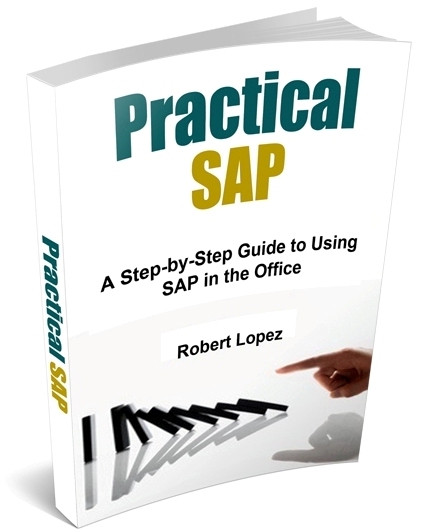INSTANT ACCESS to Order SAP ONLINE TRAINING
Please fill in the following and then Submit.
Nowadays, everyone wants to find a job in SAP world. They should firstly attend training course which is a prerequisite of SAP job market. The official way of learning SAP is from SAP Education (a division of SAP that is responsible for training and certification), but it is very very expensive and not everyone can afford. Of course there is a cheaper alternative – web training. Order this Practical SAP Training Course now to brighten your career development.
Table of Contents
Practical SAP Course
Chapter 1 Introduction to SAP
Chapter 2 SAP Basics
– Log On & Log Off
– Change Password
– Create an New Session
– Navigating SAP
– Execute Transactions
– Execute a Report in the Background
– Stop a Report / Transaction
– Create Report Variants & Layouts
– Filter & Sort Reports
– Set Default Display & User Parameters
– Lookup Lists
– System Messages
– Document Types & Posting Keys
Chapter 3 Finance (FI) Configuration
– SAP Implementation Guide
– Changes to Configuration
– Establish Companies
Chapter 4 General Ledger
– General Ledger Journal & Templates
– Display a General Ledger Journal
– Reverse a General Ledger Journal
– General Ledger Accrual / Deferral Document
– Reverse GL Accrual/Deferral Documents
– Cross Ledger Journals
– General Ledger Default Profit Center
– General Ledger Balance Display
– Document Reversal
– General Ledger Line Item Display
– Financial Statements
– Standard General Ledger Reports
Chapter 5 Accounts Receivable
– Accounts Receivable Transaction Codes
– Customer Accounts
– Customer Master Record Changes
– Customer Invoice
– Down Payments (or Special Deposit)
– Clear Customer Transactions
– Print Customer Invoices & Statements
– Standard Accounts Receivable Reports
Chapter 6 Banking
– Payments from Customers
– Customer Receipt with No Open Item Invoice
– Customer Receipt Allocation
– Customer Transfer
– Customer Receipt with Set Exchange Rate
– Other Bank Receipts & Charges
– Reset Clearing Documents
– Delete a Bank Statement Entry
Chapter 7 Accounts Payable
– Accounts Payable Transaction Codes
– Vendor Accounts
– Blocking Vendor Accounts
– Vendor Master Record Changes
– Process Vendor Invoice & Credit Memos
– Process Vendor Payment
– Vendor Payment Run
– Clearing Vendor Open Items
– Vendor Account Balances & Transactions
– Standard Accounts Payable Reports
Chapter 8 Internal Orders
– Create an Internal Order
– Settlement of Internal Orders to Cost Centres
Chapter 9 Foreign Exchange
– Foreign Currency Configuration
– Loading Foreign Exchange Rates
– Foreign Currency Transactions
– Foreign Exchange Rates in Transactions
– Foreign Currency Revaluation
Chapter 10 Sales & Distribution (SD)
– SD Configuration
– SAP Account Determination
– Sales Inquiry
– Sales Quotation
– Sales Order
– Sales Order without a Quotation
– Availability ChecK
– Create Draft Invoice
– Print Draft Invoice
– Create Delivery
– Change Delivery Document
– Display Delivery Document
– Create Billing Document
– Change Billing Document
– Display Billing Document
– Sales Returns
– Create Returns Delivery
– Reversal of Post Goods Issue
– Sales Contract
– Contract Foreign Exchange Rate
– Billing Request
– List Contracts by Customer
– Amend Pre-Bill
– Generate the Sales Invoice
– Print the Sales Invoice
– Cancel a Sales Invoice
– Re-create a Sales Invoice (previously cancelled)
– Raise a Credit Memo
– Re-Print Invoice or Credit Note
– Collective Billing Document
– Employees with Multi-Charge Rates
– Mark-up Contract Pricing
– Annual Maintenance Contract Example
– Invoice Footer
– Sales & Distribution Invoice Logos
– Blocked SD Billing Documents
Chapter 11 Materials Management
– MM Configuration
– Material Groups
– Material Master Record
– Assign Materials to a Profit Centre
– Extending Sales Area for Existing Material
– Material Pricing Condition Codes
– Identify Material Warranty Status
Chapter 12 Project System
– PS Configuration
– Project Life Cycle
– Work Breakdown Schedule (WBS)
– Create a Project
– Maintain Person Responsible
– Maintain Applicant
– Attach Billing Documents to a Project
– Modify Project WBS Structure
– Lock the Project
– Final Billing
– Close the Project
– Project Report: Actual Revenues & Expenses
Chapter 13 Human Resource Management
– HRM Configuration
– Employee Master Record
– Hiring a New Employee
– Employee Transfer
– Employee Resignation/Termination
– Employee Return to Work
– Maintain HR Master Record
Chapter 14 Cross Application Timesheet (CATS)
– Time Sheet Hours
– Print Employee Timesheet Report
– Timesheet Approval
Chapter 15 Travel Management
– Travel Management Configuration
– Create a Trip
– View & Print Expense Statement
– Travel Posting to Financial Accounting
– Travel Expense Approval
– View Travel Expense Approvals
Chapter 16 Fixed Asset Accounting
– Fixed Asset Configuration
– Create Asset Master Record
– Display a Capital Asset
– Delete a Discarded Asset Record
– Transfer an Asset to Another Cost Center
– Display Changes to Master Data
– Asset Acquisition from a Vendor
– Asset Explorer
– Asset Acquisition to a Clearing Account
– Asset Scrapped
– Asset Retirement
– Asset Write-Up
– Asset Write-Down
– Asset Transfer
– Asset Depreciation Run
– Asset Fiscal Year Change
– Capital Asset (Standard) Reports
Chapter 17 Inter-Company Transactions
– Inter-Company Configuration
– Cross Company Transactions
– Inter-Company Accounts
– Intercompany Transactions
– Intercompany Transaction Configuration
– Intercompany Customer Receipting
– Intercompany Cash Transfers
– Automated Intercompany Transactions
– Intermediate Documents (iDocs)
– Fix iDocs
Chapter 18 End of Period Processes
– End of Month Process
– Foreign Currency Revaluation
– End of Year Process
Chapter 19 Budgets
– Budget Import & Upload
– Copy Actuals to Budget
– Budget View & Change
– Budget Reports
Chapter 20 User Account Management
– Create a New User Account
– Reset a User’s Password
– Unlock a User In SAP
– Transactions in a User’s Profile
Chapter 21 Financial Report Writer
– Report Writer Structure
– Run a Report
– Variables
– Creating a Report
– Example Report Creation
– Create a Transaction Code (Tcode)
Chapter 22 Implementing SAP
– Standard Project Implementation Methodology
Chapter 23 Common Error Codes
Chapter 24 Appendix
– Frequently Used Transactions
– FI/CO Frequently Used Reports
– Document & Transaction Types
– Document Posting Keys
– Example Chart of Accounts
SAP BASIS System Administration Course
Chapter 1 Introduction to SAP BASIS
Chapter 2 System Tasks
Chapter 3 Transport Management System
Chapter 4 Client Tasks
Chapter 5 Database Tasks
Chapter 6 Locking R/3 Transactions
Chapter 7 Broadcasting System Messages
Chapter 8 Tracing a User’s Activity
Chapter 9 User Tasks
Chapter 10 Security Tasks
Chapter 11 SAP Notes
Chapter 12 Jobs, Job Logs, and the Job Queue
Chapter 13 Creating, Modifying, and Deleting RFC Connections
Chapter 14 Print Devices
Chapter 15 Mass Recompilation of ABAP Programs
Chapter 16 SAP IGS Server
Chapter 17 Printer Output
Chapter 18 Support Package and Binary Patch Tasks
Chapter 19 Creating, Modifying, and Deleting System Parameters
Chapter 20 Short Dump Analysis
Chapter 21 Backups
Chapter 22 Other Configuration
Now on sale for only $99 $29.99
INSTANT ACCESS to Order SAP ONLINE TRAINING
Please fill in the following and then Submit.
If for any reason you don’t feel you can sucessfully implement the steps in this book or feel that this book hasn’t helped you achieve your goals in Learning SAP, your money will be refunded in full
P.S. – The product is a downloadable ebook in pdf format. No physical product will be shipped. You will need your own access to SAP software. After you order, you will be sent an email with download instructions and directed to a page where you get INSTANT ACCESS to download the product. If you have any questions take a look at the Frequently Asked Questions page.